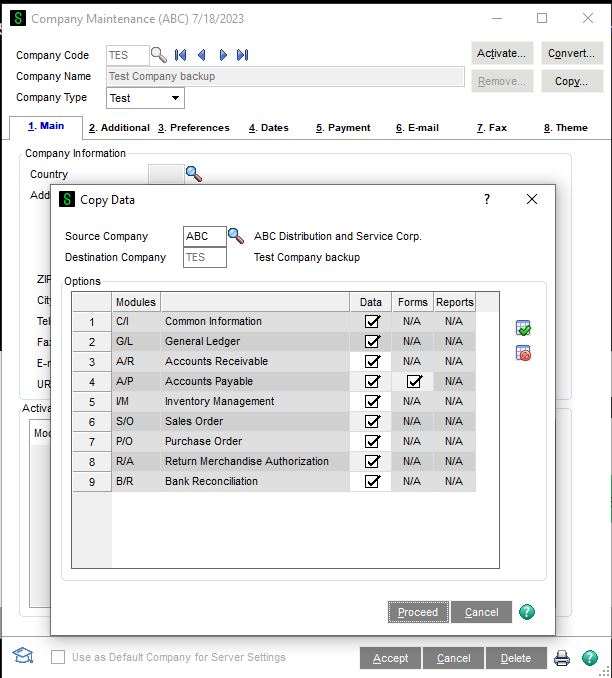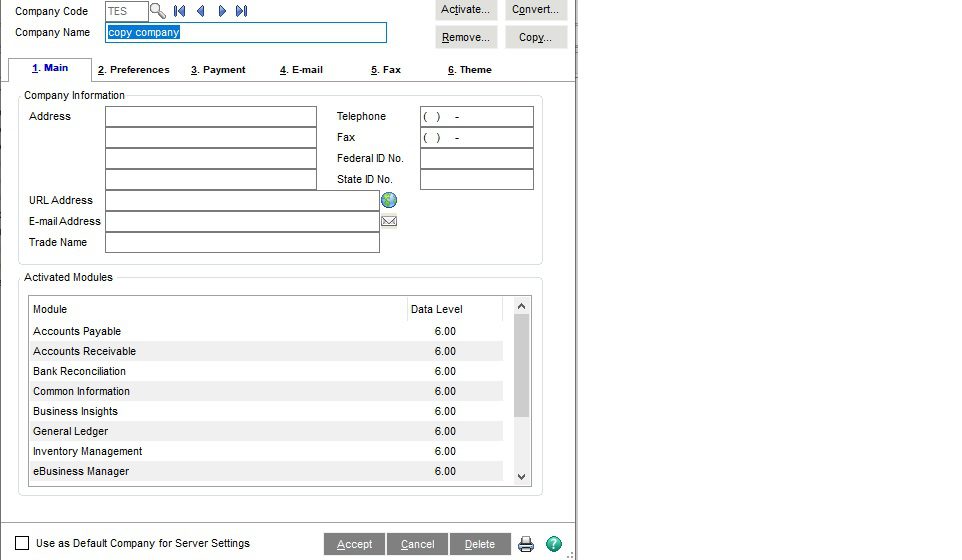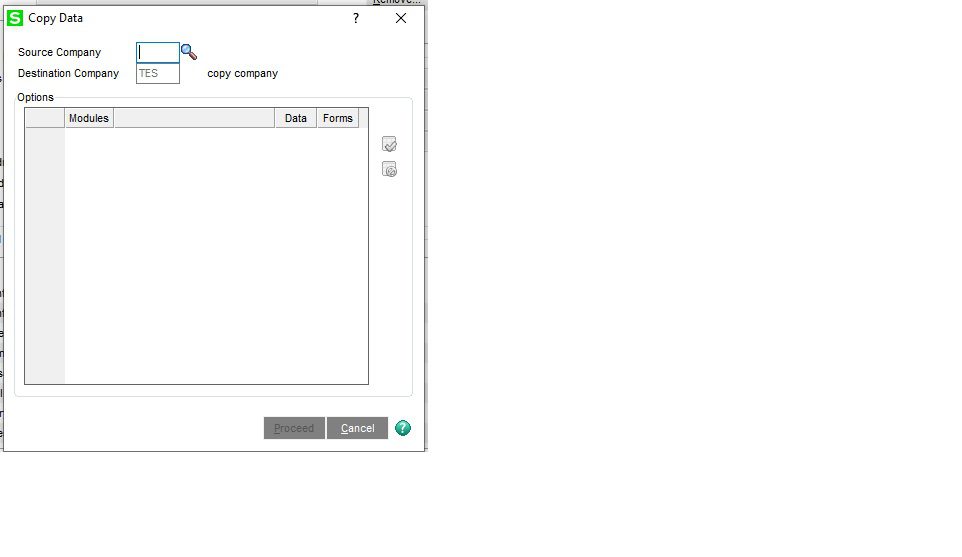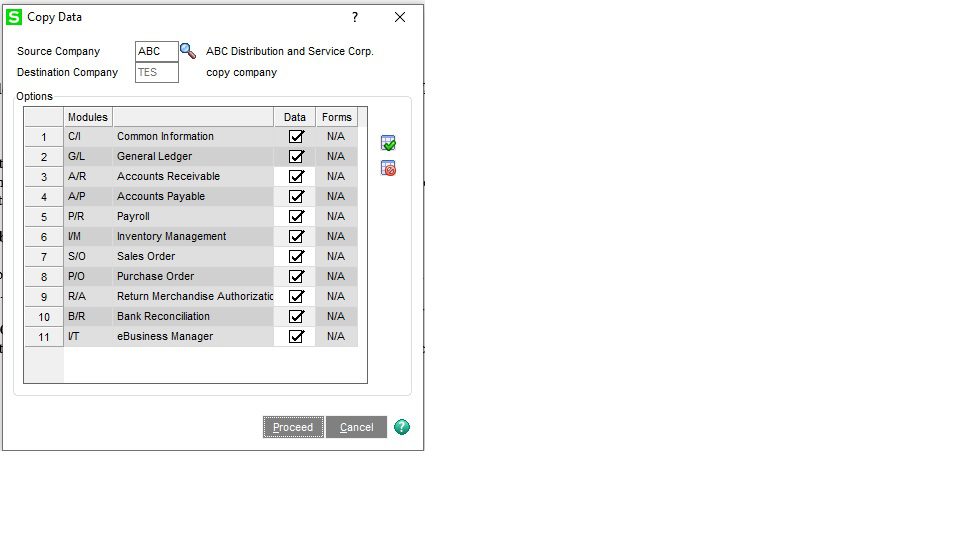We get this question from our customers often, so thought it was worth publishing again. At year end, doing training or updating the databases it is always good to have a backup company.
In addition, a backup company will allow you to test and use new features without disrupting the live company, or just to freeze the company data at a certain time period such as year-end or quarter end.
Steps are shown below:
- Go to Modules>Library Master>Main>Company Maintenance and create a new company. In our case we have used TES as should below, and then Accept.

- Click the lookup and again set the Company to the newly created Company and then click the Copy button on the right side of the panel.

- You can then select the Company you want to Copy from as the Source. In our case we are use ABC as the Source Company. You can then click Proceed.

- Then Click Yes to confirm that you want to copy the data. Always suggest that you just double-check one more time the Source and Destination Companies.
- You will see the Copy being completed and once finished you can exit out of Library Master
- Please stay tuned for more helpful Sage 100cloud tips and tricks.
Mike Renner – Partner
WAC Solution Partners
mobile: 253.861.3120 | local: 760.618.1395 toll free: 866.400.0WAC (0922) |
Single Source Provider of Turnkey Business Accounting & Management Software