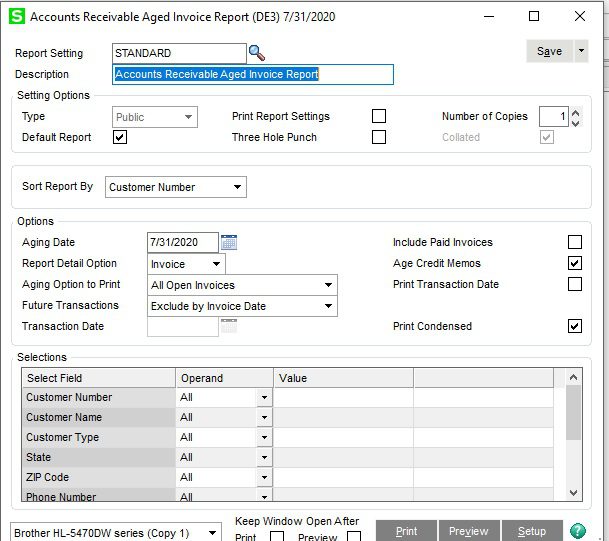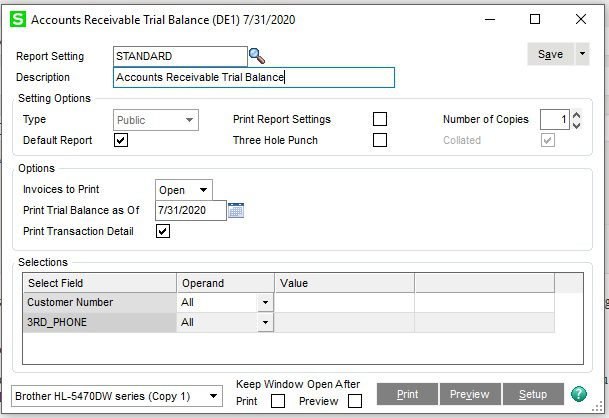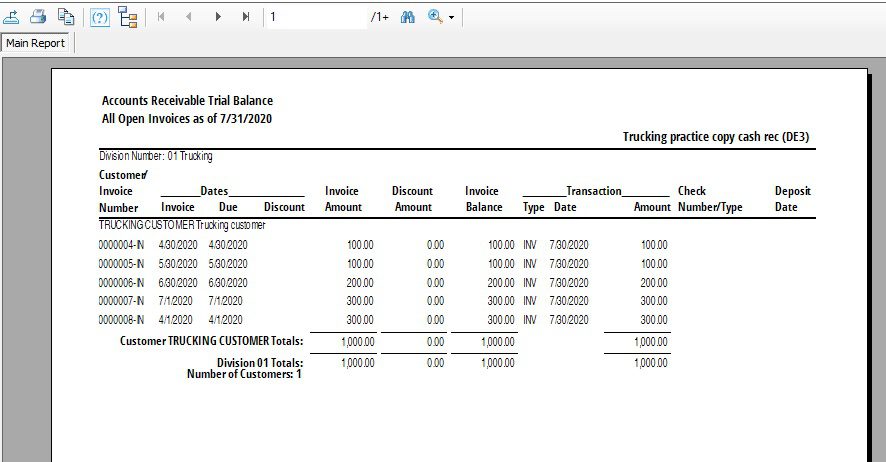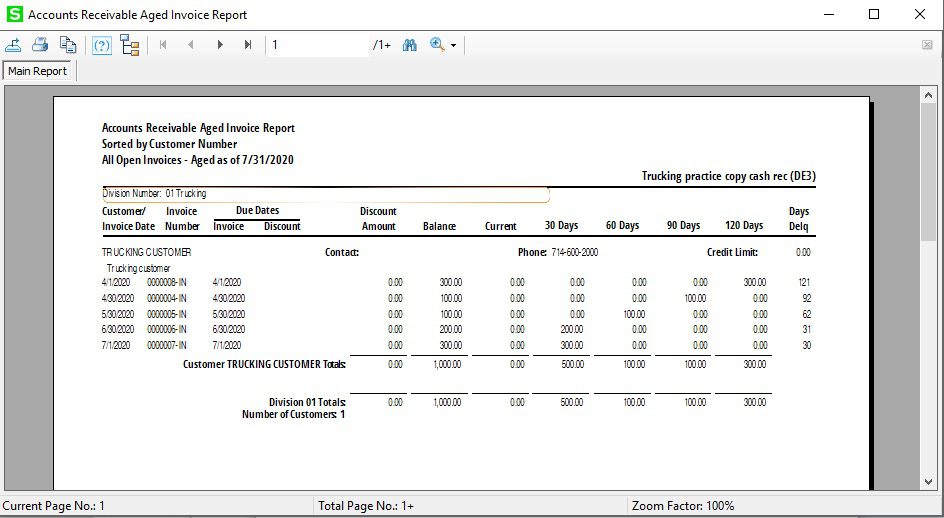Question: Mike, we own Sage 100 (formerly MAS90) and we would like to know how to run the Accounts Receivable Trial Balance and Aged Invoice Report.
Answer: The Sage 100 Accounts Receivable Trial Balance and Aged Invoice Reports are explained below:
NOTE: We advise that you consult with your certified Sage 100 ERP consultant before making any changes to your Sage 100 system. If you don’t currently work with a Sage 100 consultant, contact us, call 760-618-1395 or email us at info@caserv.com and we are available to help.
Accounts Receivable Trial Balance Report:
This report is used to Balance against the Balance Sheet report. It is a detail by customer of all Invoices, Payments and Deposits. The report should be used to be show a customer what their balance owed to your company is. The report can print for Invoices Open, Paid or All.
The report can be accessed from Modules>Accounts Receivable>Accounts Receivable Trial Balance, you can set the parameters and then print or preview the report.
Accounts Receivable Aged Invoice Report:
This report is used to print balances owed by customer on invoices, it can be printed with each column being Current, 30 days, 60 days, 90 days and 120 days past due. It is really a report to determine collection and which customer to called for payment.
The report can be accessed from Modules>Accounts Receivable>Accounts Receivable Aged Invoice Report, you can set the parameters and then print or preview the report.
How do I find out more information? You can contact us via our Contact Form, call us at 760-618-1395 or email at info@caserv.com.
Written by Mike Renner: WAC Solution Partners are dedicated to offering business solutions like Sage 100 (formally MAS 90) with over 25 years in the accounting software industry.
Mike is also a Sage Certified Trainer and a recognized leader in the design, implementation and support of ERP systems, including Sage. Specialties: Sage 100 (formerly MAS90), Acumatica, QuickBooks Pro Advisor.