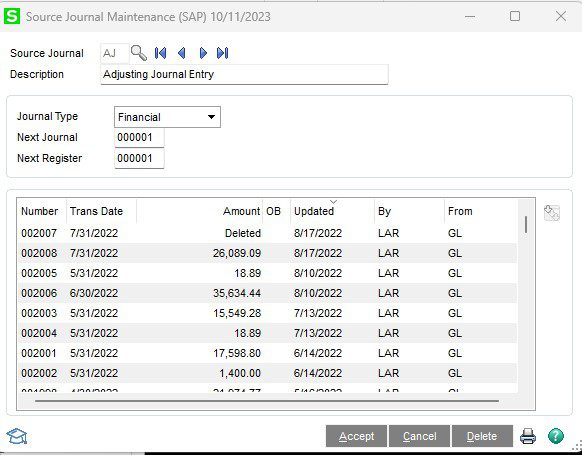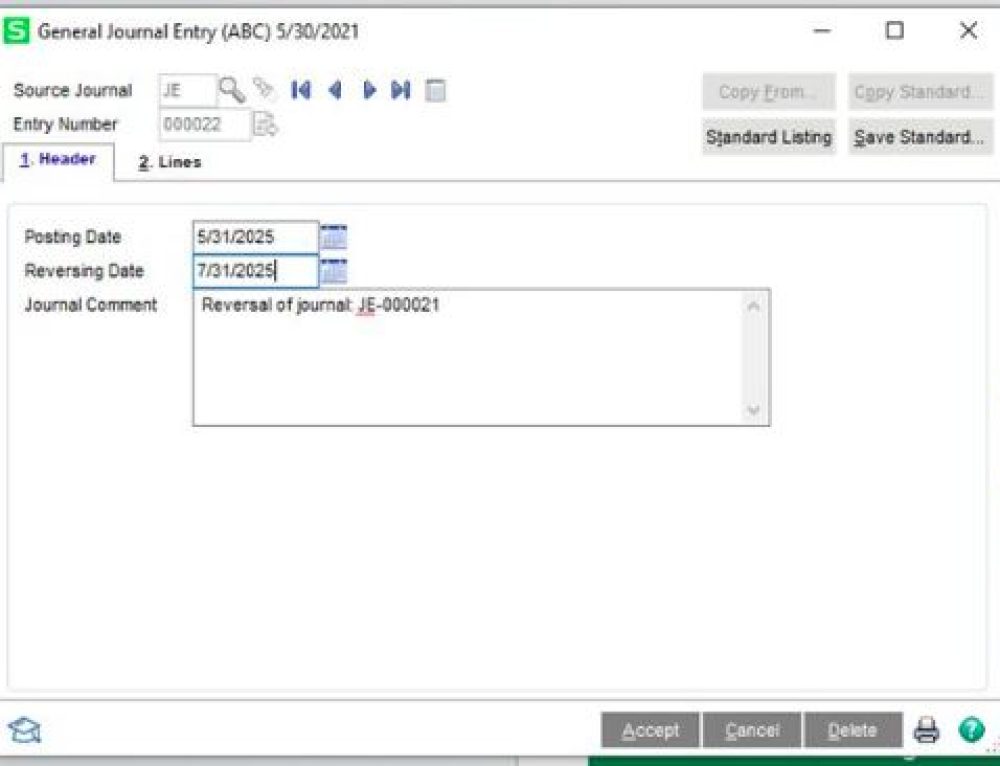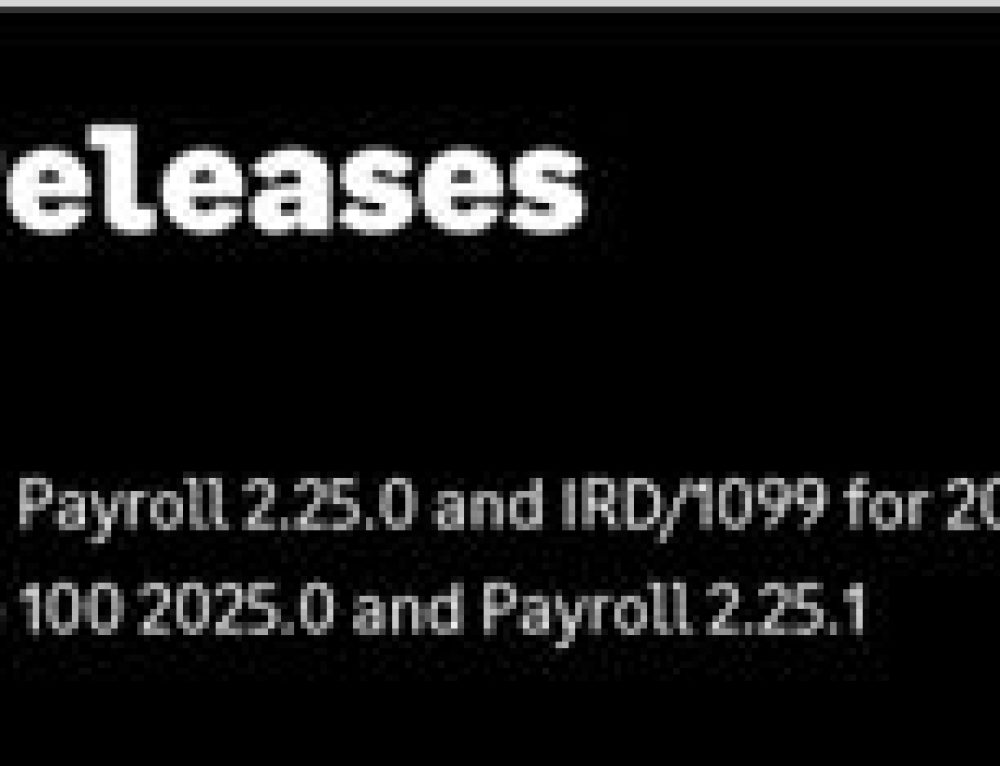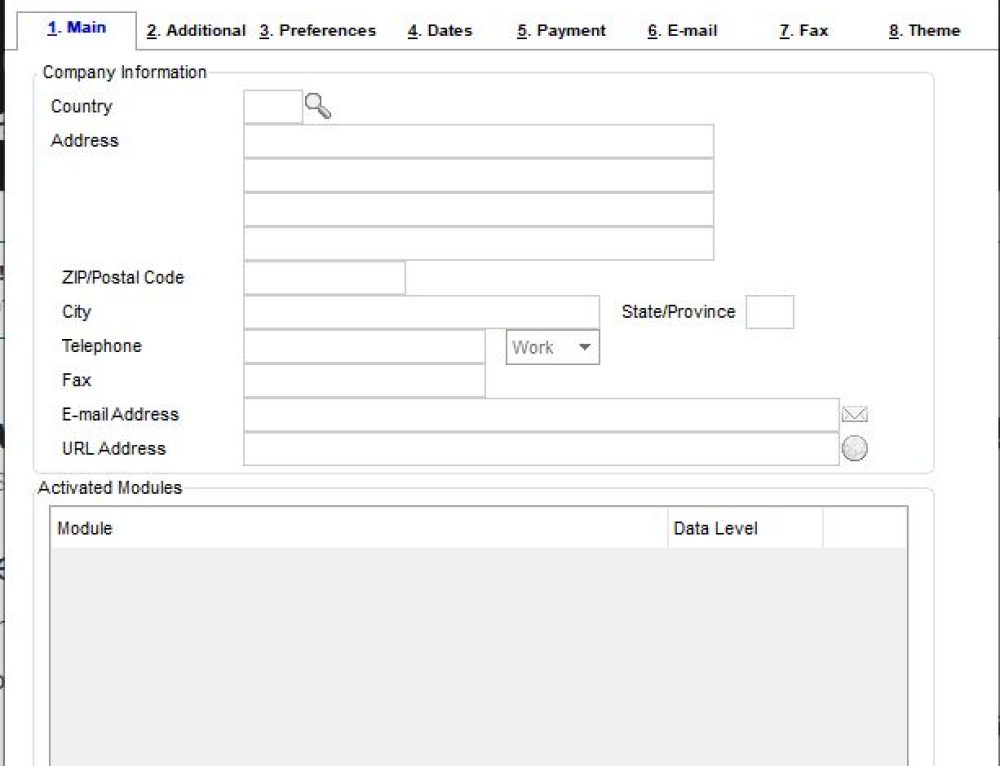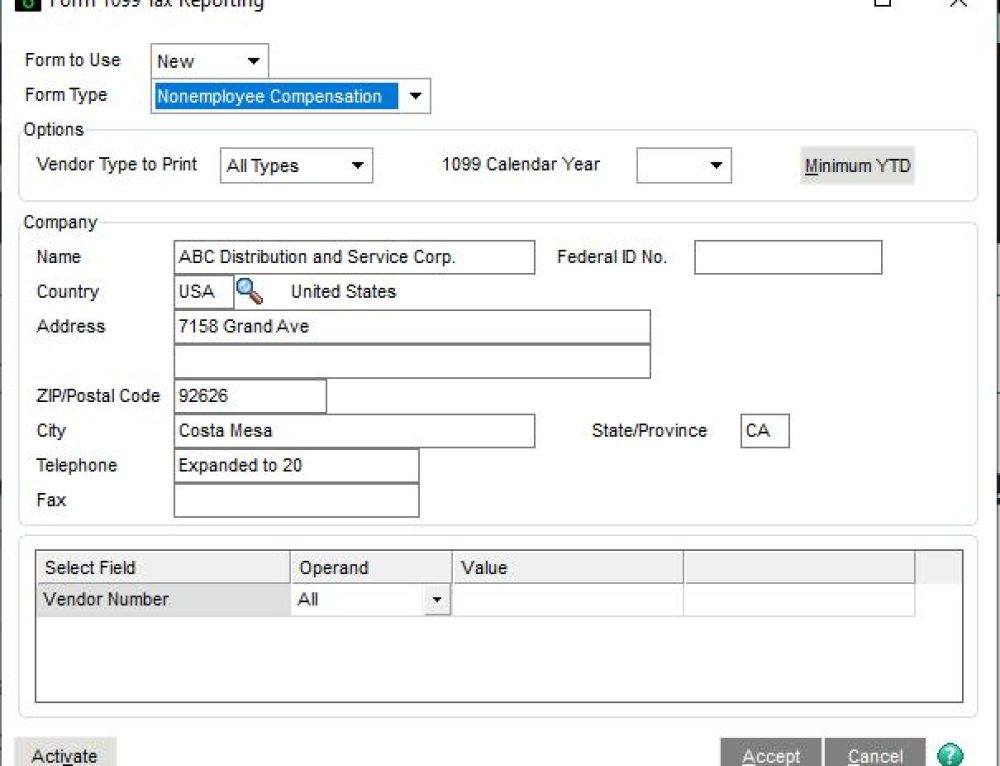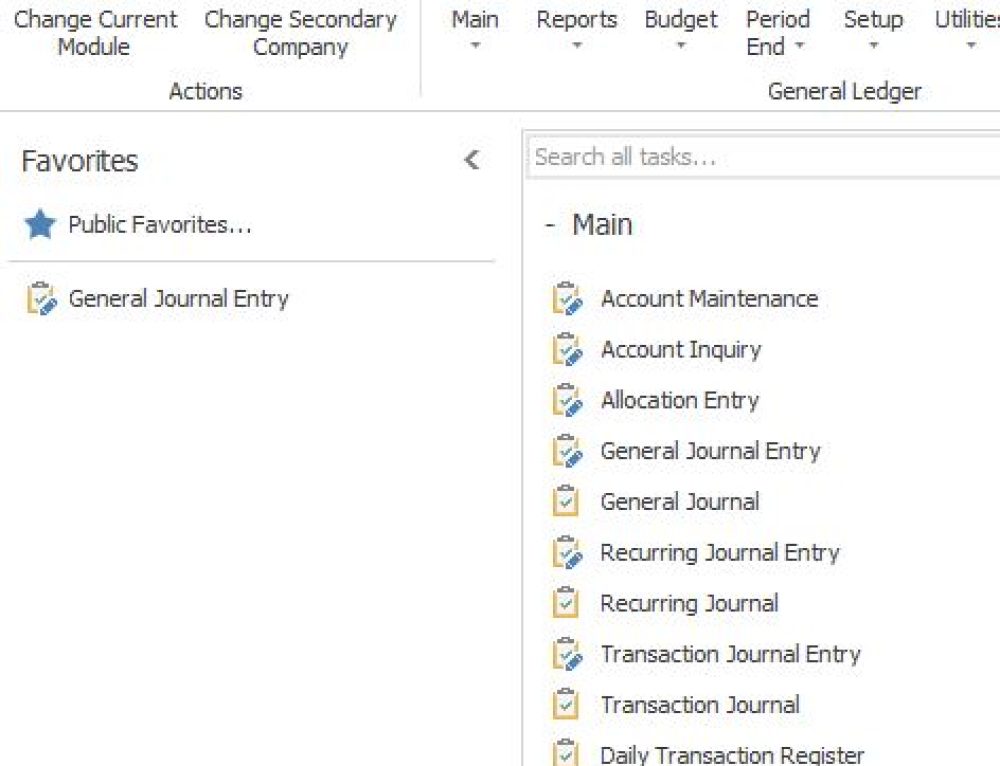Thought this was worth posting as customer recently asked about changing the General Ledger numbers back to 00001 before they closed the books for the year.
Answer:
- You can go to: Modules>General Ledger>Setup>Source Journal Maintenance.
- Lookup the Source Journal you want to update, in our case we used AJ.
- Then you can change the Next Journal to 00001 and Accept.
- Please see screenshot below.
Stay tuned for more Sage 100 Tips and Tricks.
Mike Renner – Partner
WAC Solution Partners
mobile: 253.861.3120 | local: 760.618.1395 toll free: 866.400.0WAC (0922) |
Single Source Provider of Turnkey Business Accounting & Management Software