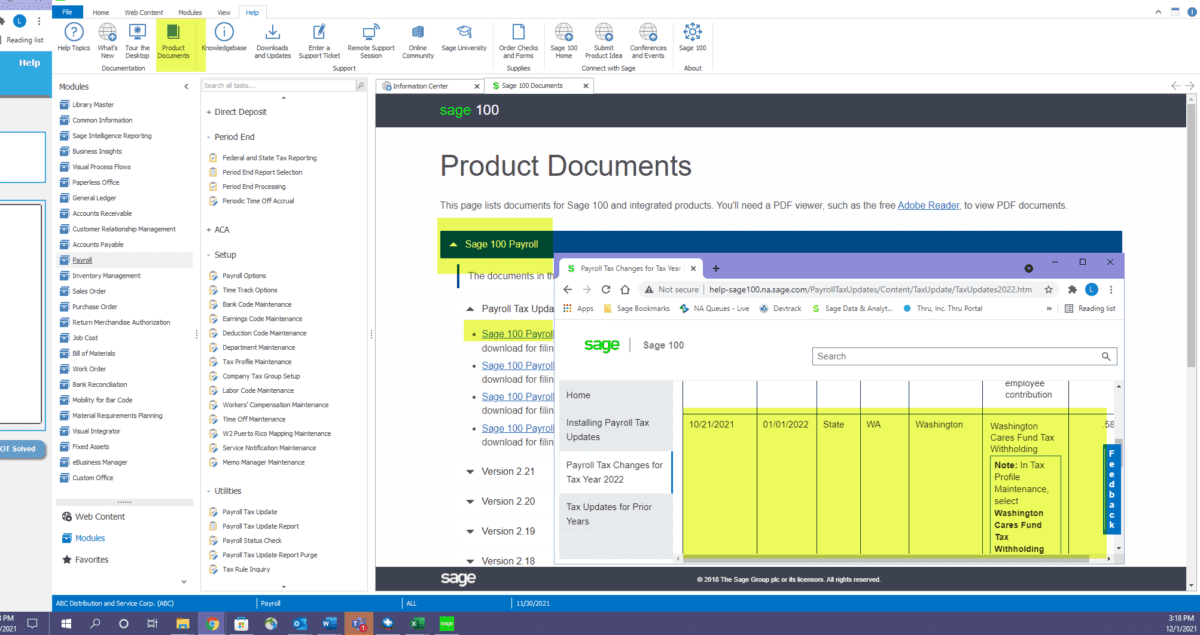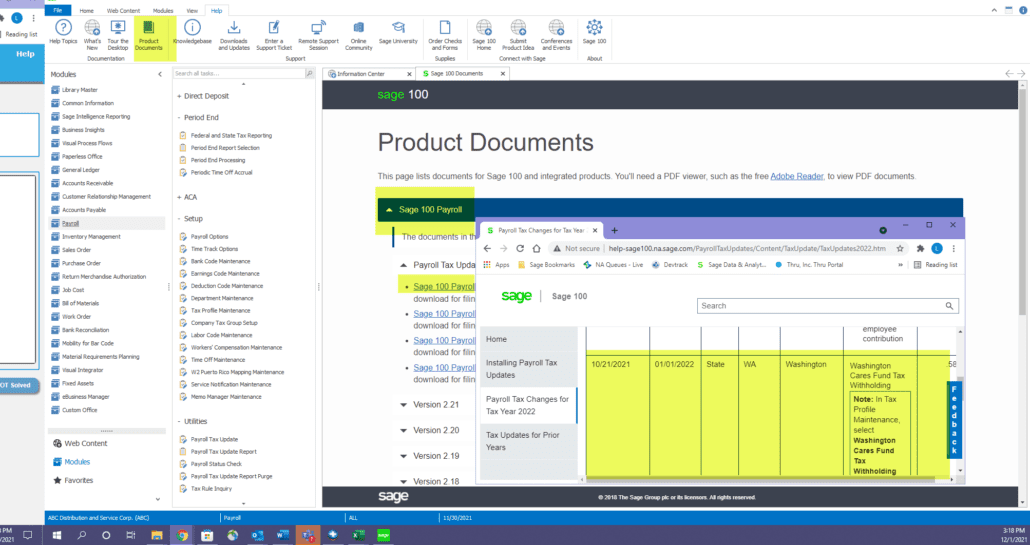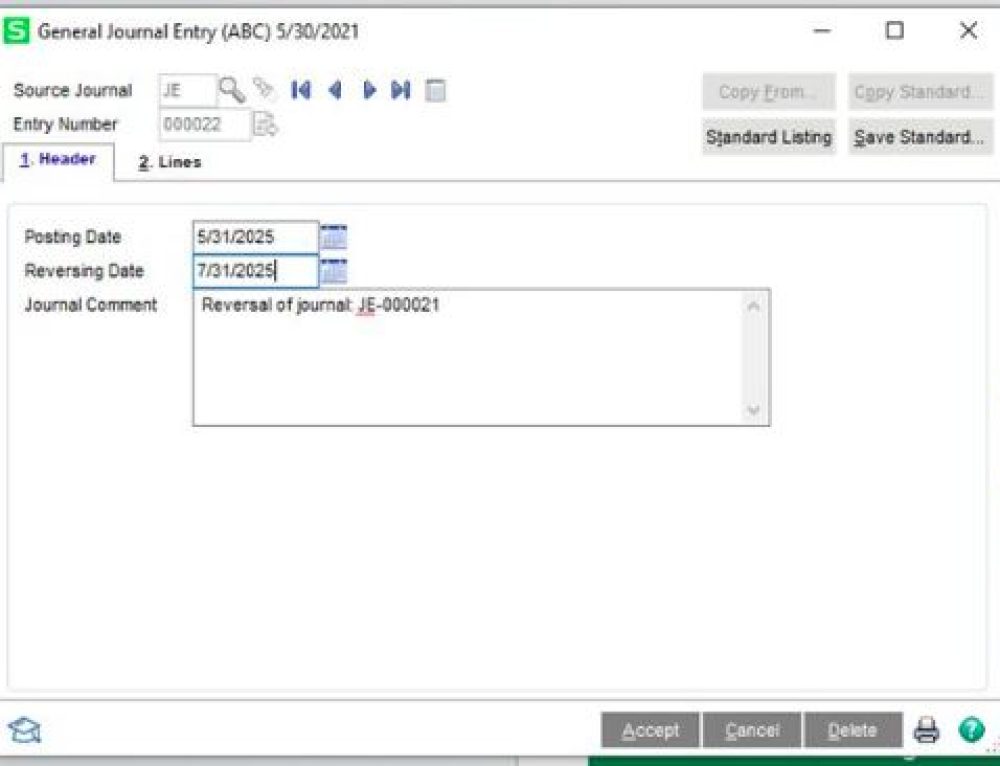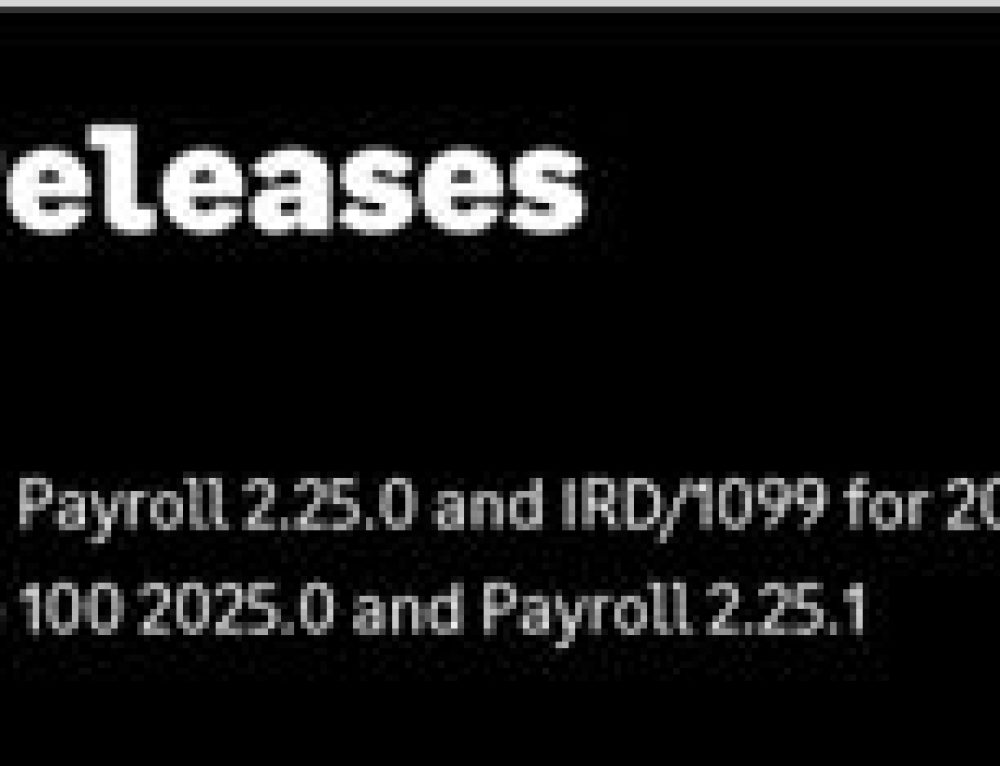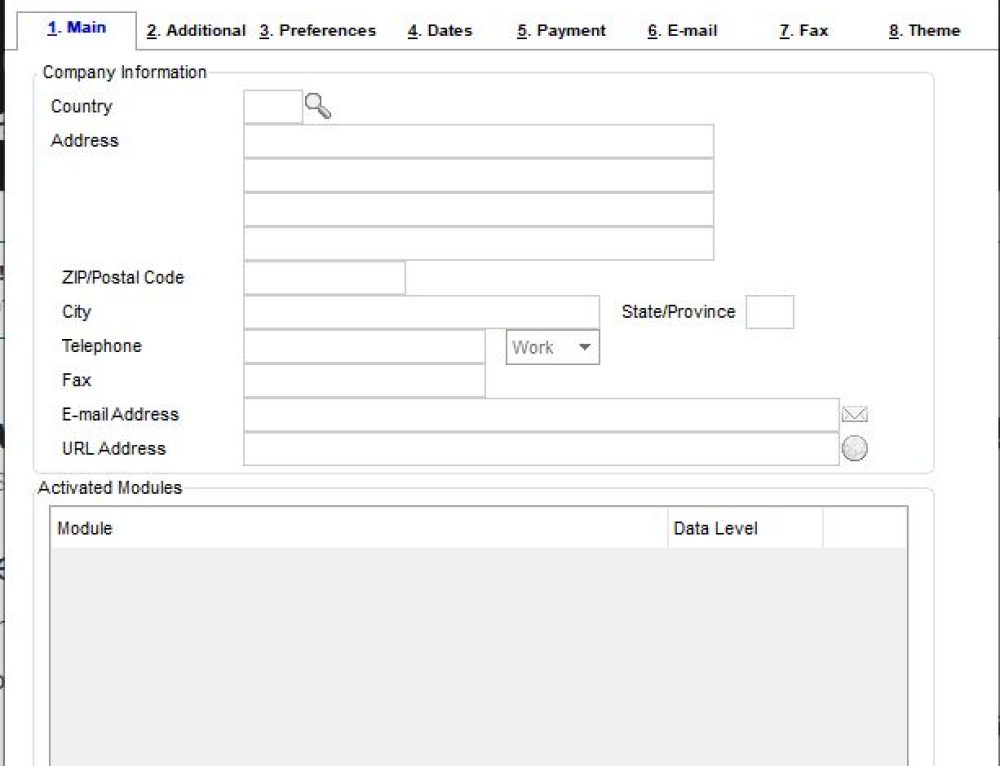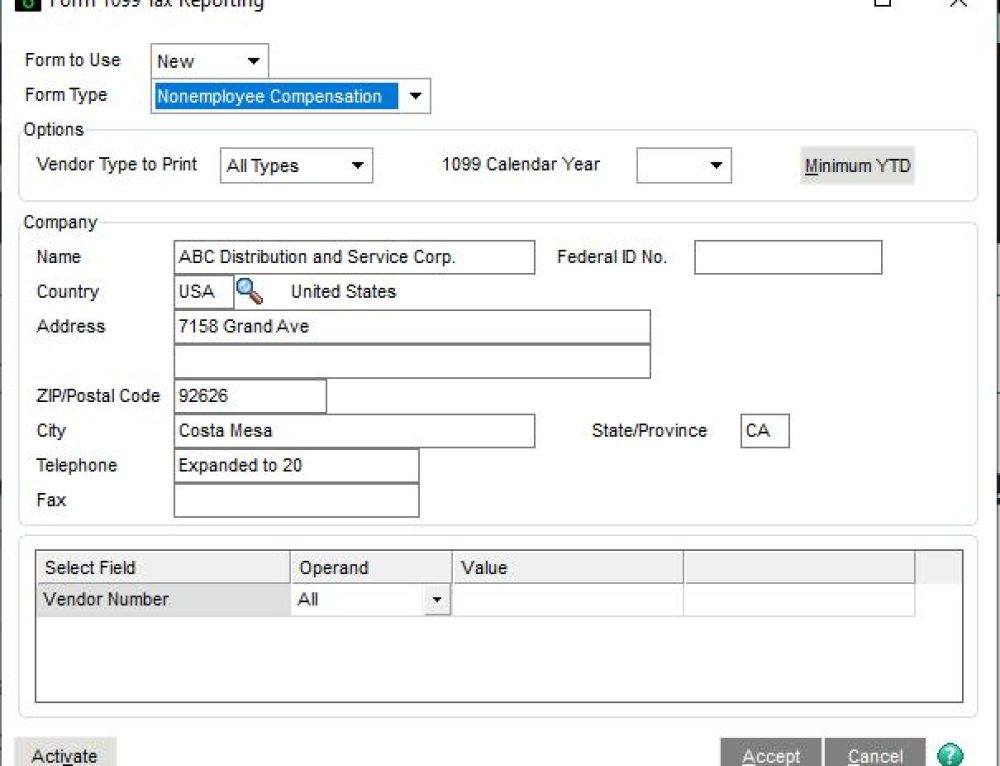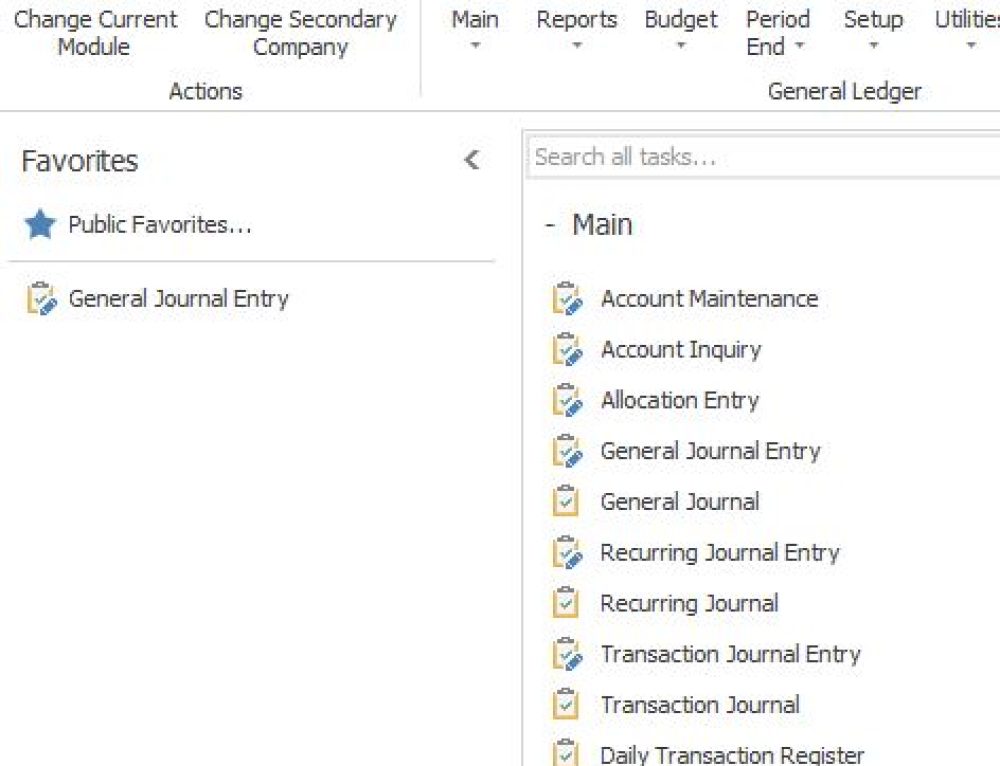Question:
Mike – How has the Sage 100 payroll tax changed for WA state? It’s called Long Term Care Tax that we need to start deducting as Jan 01, 2022.
Answer:
The WA Cares Fund was implemented in the Sage 100 product on 10/21/2021 with the Payroll Tax Update.
You can find Payroll Tax Update details located in the Sage 100 application. Select Help, Product Documents, Sage 100 Payroll, then Payroll Tax Update Guides as shown below.
After installing the Payroll Tax Updates, run the Payroll Status Check Utility to see what other changes need to be made PRIOR to running the first payroll for year 2022.
For the WA Cares Act you must:
- Select Company Tax Group Setup, Select WA, Additional Tab, Enter a G/L Account No.
- There is no rate to be entered as the effective date (1/1/2022) and rate ($0.58 per $100 of earnings) are calculated from the CLAD-SPA.
- Select Tax Profile Maintenance, Select any Profiles that contain a WA Tax Location Code. Select the checkbox for the Washington Cares Fund Tax Withholding.
- If you have questions, please contact us at www.caserv.com or 760-618-1395. Please stay tuned for more helpful Sage 100cloud tips and tricks.
Mike Renner – Partner
WAC Solution Partners
local: 760.618.1395 | toll free: 866.400.0WAC (0922) | mobile: 253.861.3120
Single Source Provider of Turnkey Business Accounting & Management Software