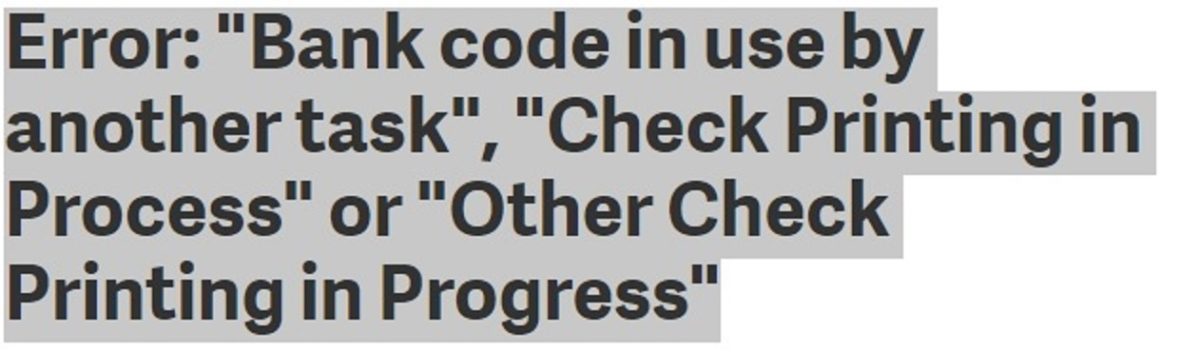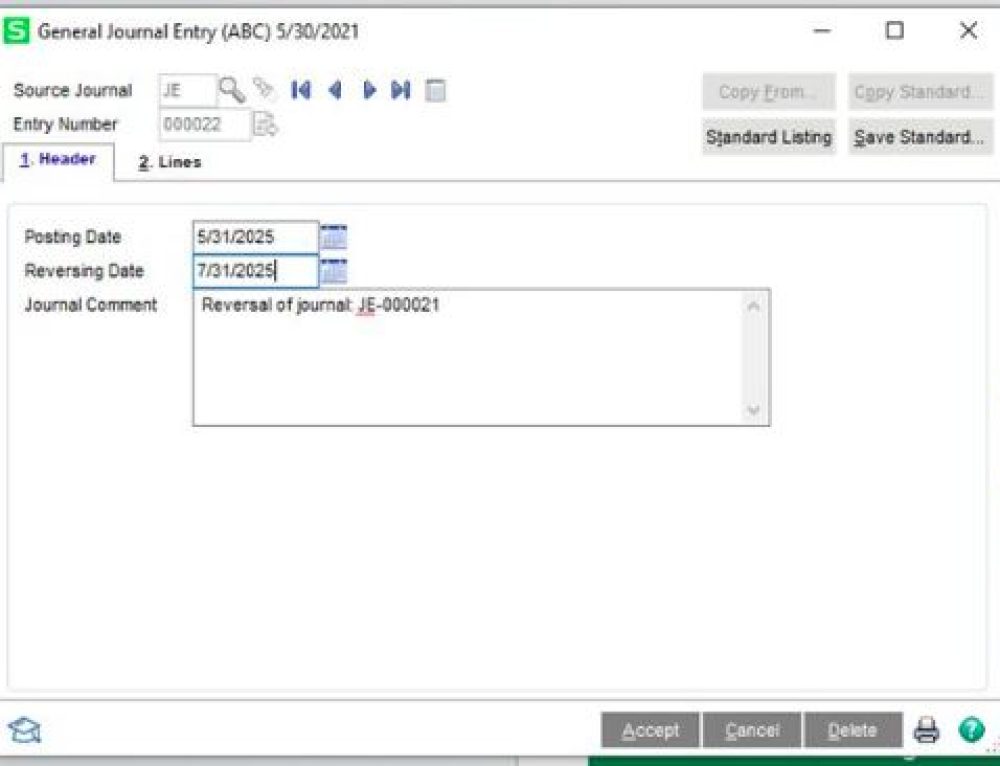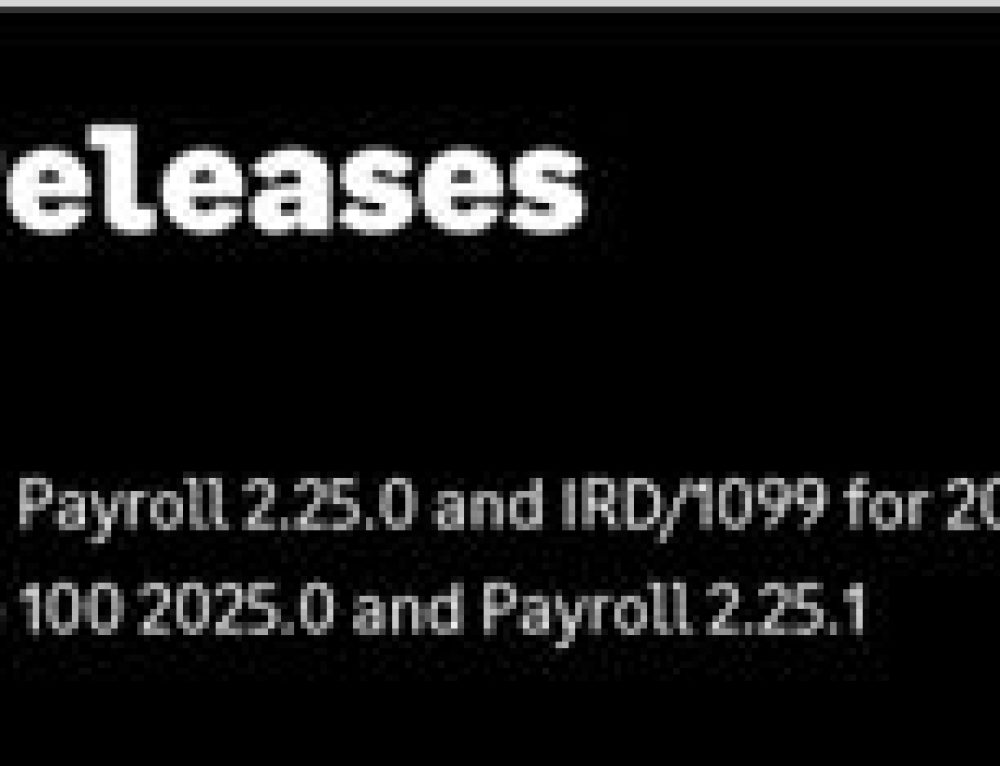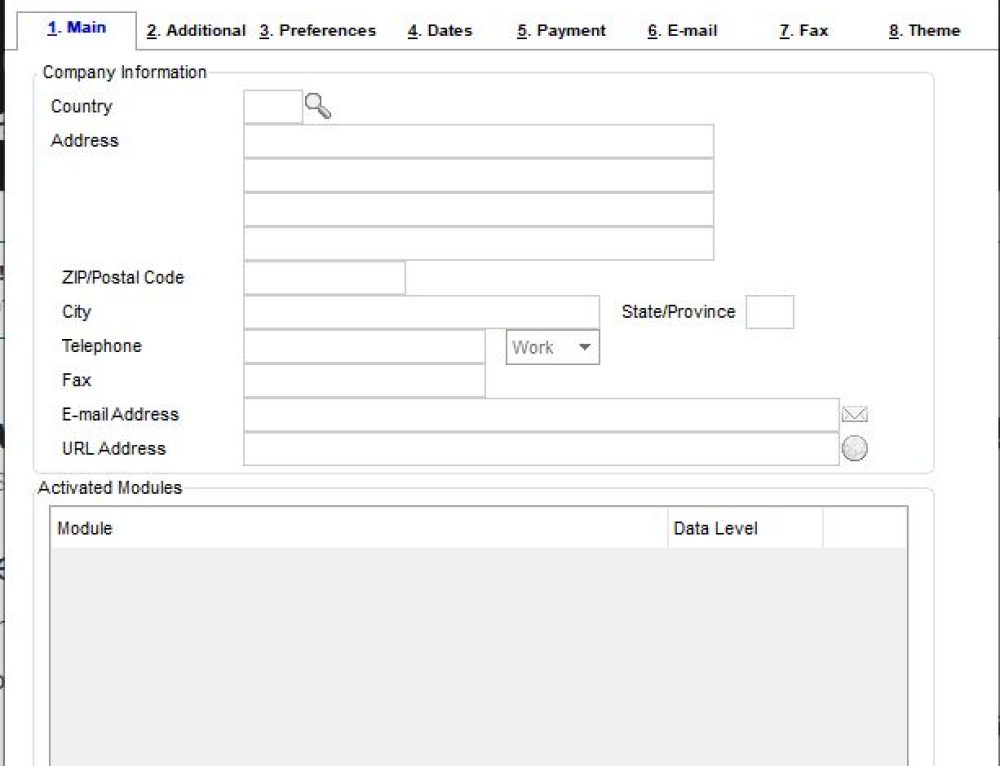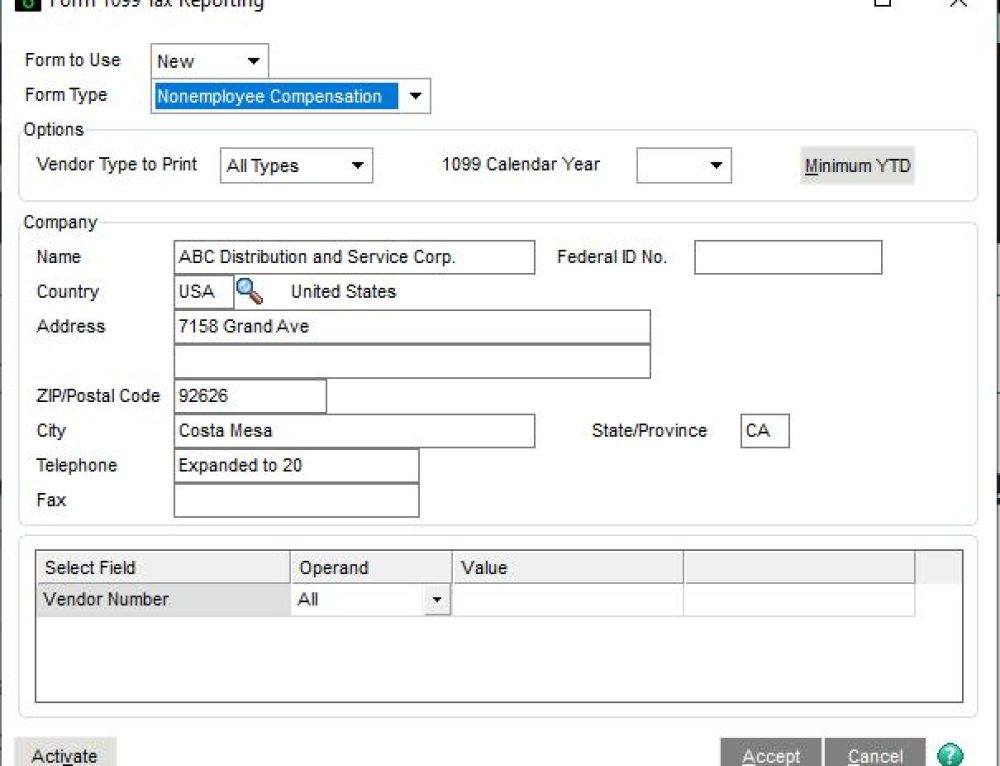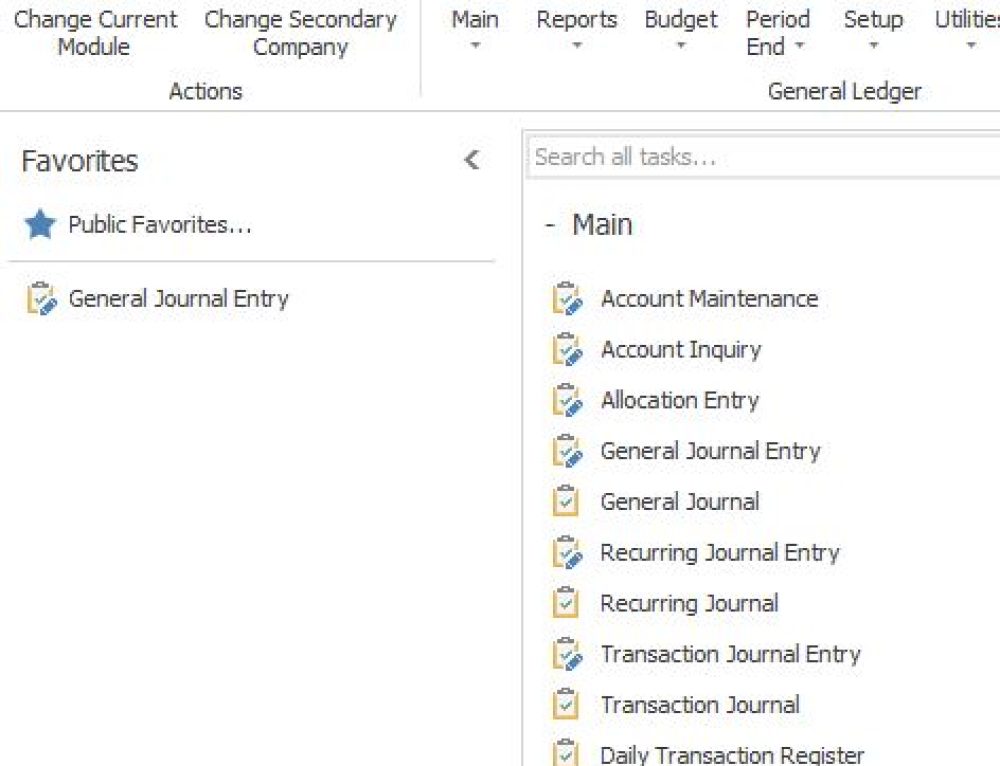Answer: We have seen this come up with a few of our clients and thought we should document. Below are some of the other messages that you can be getting:
- “Bank Code in use by another task”
- “Bank Code is in use by another task”
- “Bank Code X is currently in use for Accounts Payable check printing. Please try again later.”
- “Check Printing in Process”
- “Check Printing previously started”
- “Manual Check Printing in progress”
- “Other Check Printing in progress”
- “Payroll Check Printing in progress”
- Check printing process was interrupted and not all the checks printed
Would suggest running the GLWSKA Utility, and below are instructions:
FIRST: Verify that no Accounts Payable or Payroll check printing tasks are open. If all printing tasks are closed, then it is okay to clear the check printing flag for the specific bank code.
SECOND: Use the GLWSKA utility to clear the check printing flag for the specific bank code
- From the Sage 100 Desktop, select File, Run
- For Program, enter GLWSKA
- Click OK
- For Bank Code to Clear, enter the affected Bank Code
- Click Proceed
- Click Yes in response to the warning message
- Click Exit
You can then try to print the checks again. Also note there below is a link to a more detailed article from Sage the Knowledgebase:
If you have questions, please contact us. Please stay tuned for more helpful Sage 100cloud tips and tricks.
Mike Renner – Partner
WAC Solution Partners
local: 760.618.1395 | toll free: 866.400.0WAC (0922) | mobile: 253.861.3120
Single Source Provider of Turnkey Business Accounting & Management Software