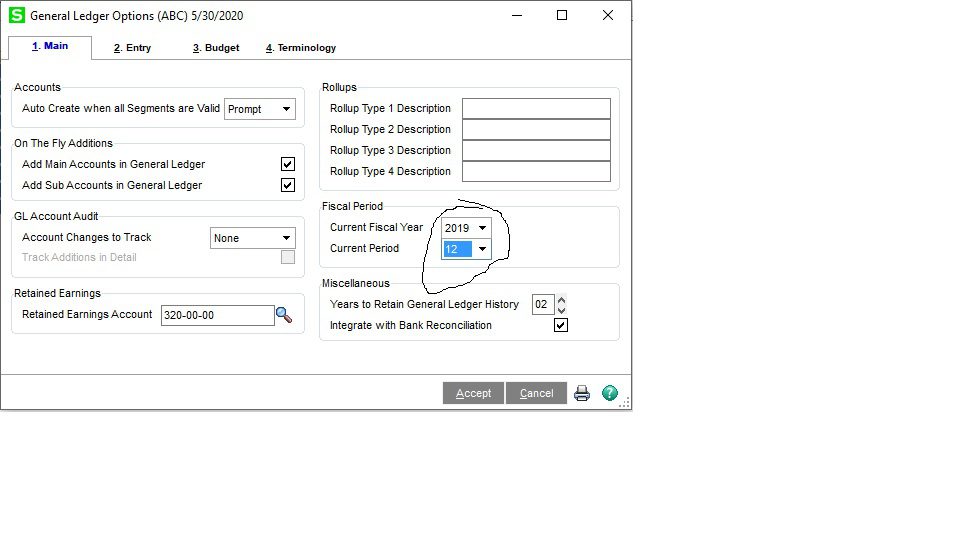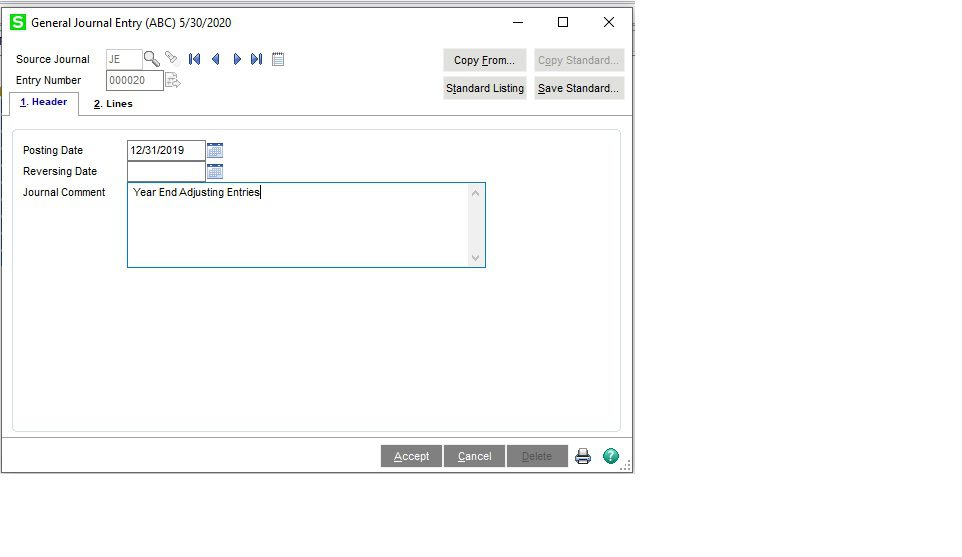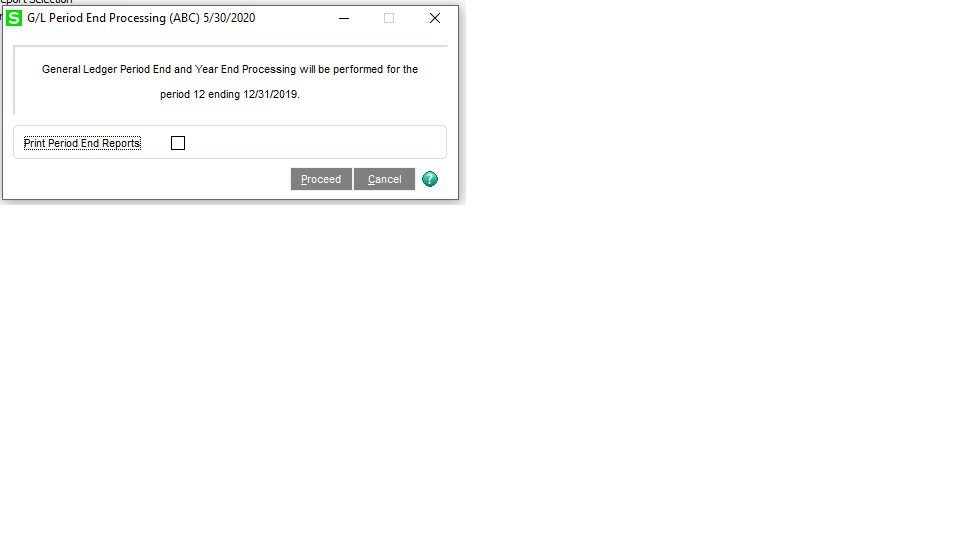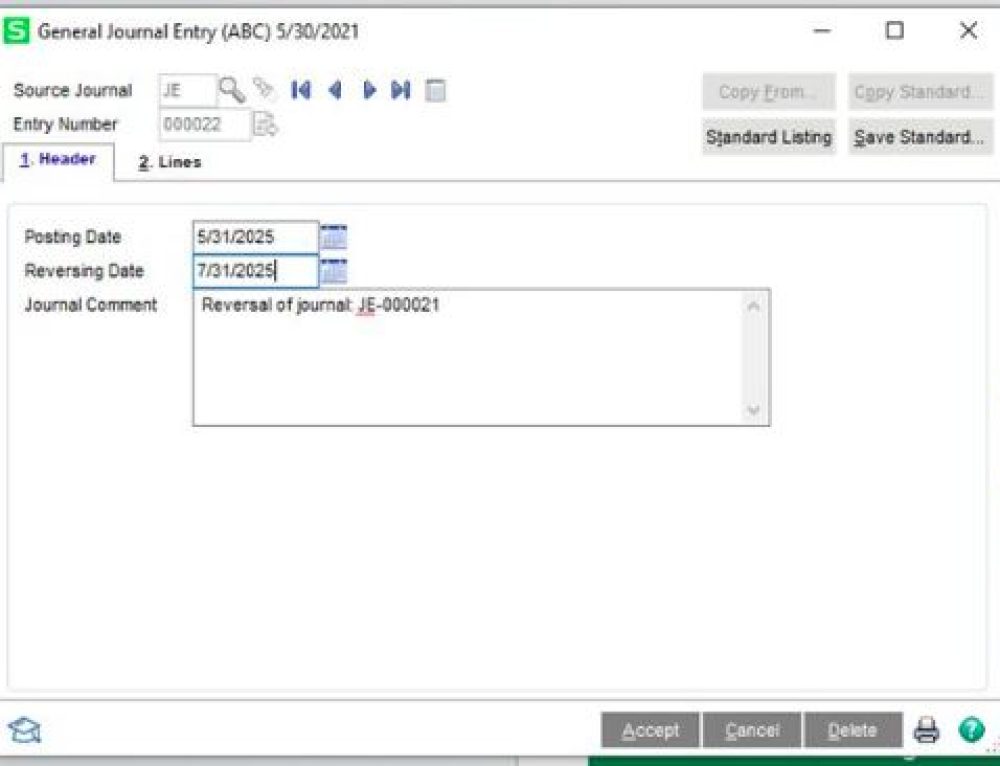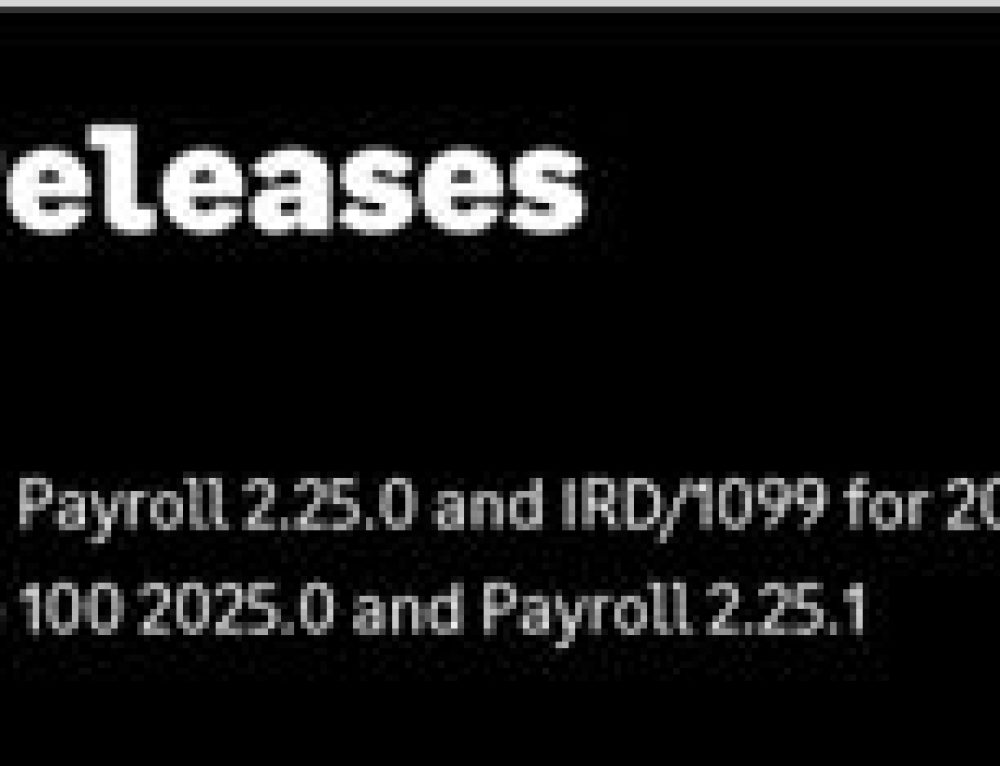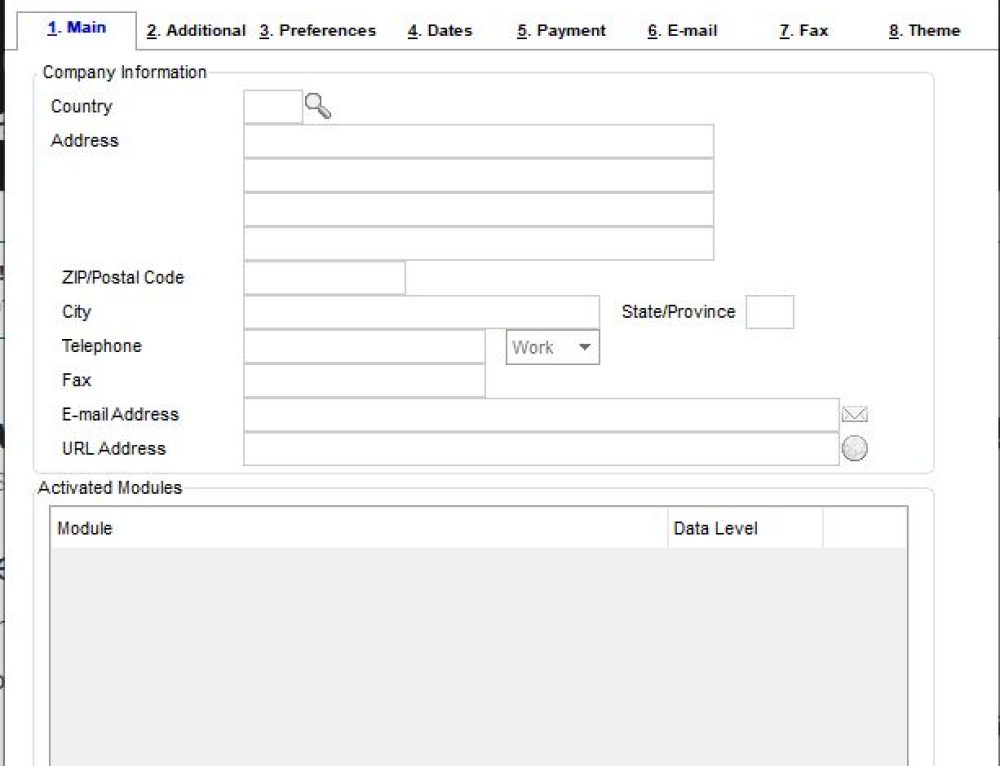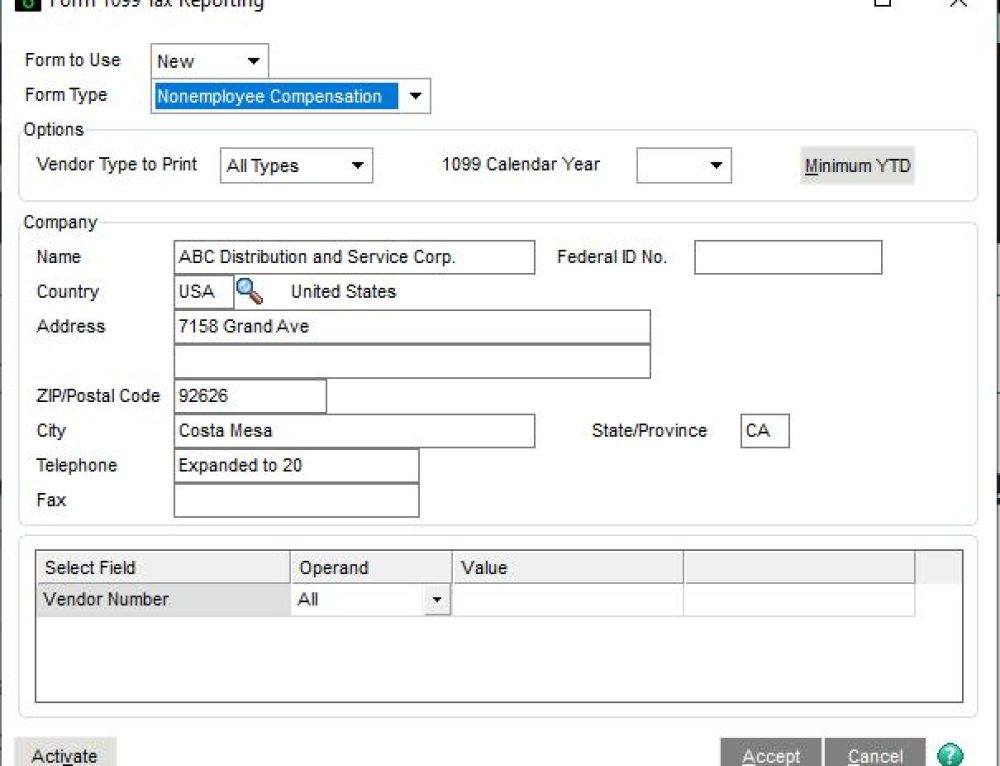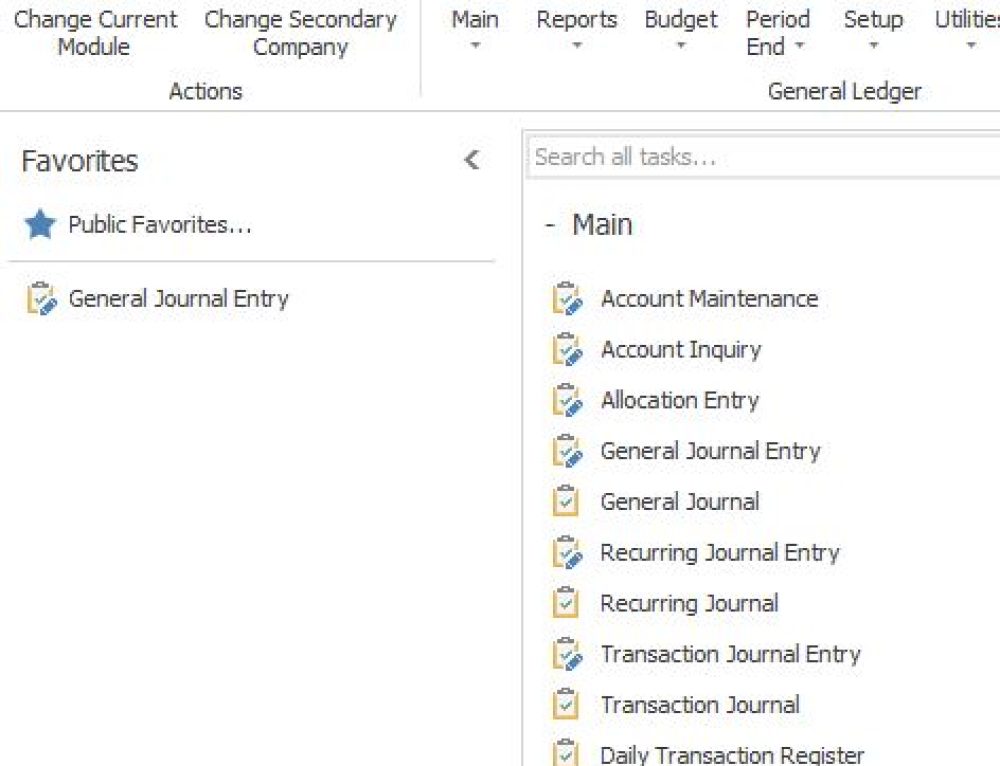Question:
Mike, I have completed my audit of for the year ended 12-31-19. I would like to post my year end journal entries into Sage 100 in the December 2019 period. Since we are now in May 2020, how can I reopen the Dec 2019 Period, make the Journal Entries, and then set the period back to May 2020.
Answer:
Open the General Ledger Options screen and change the date to 2019 period 12, make the Journal Entry on 12-31-2019, Post the Journal and re-close the Periods.
Steps are show below:
- Go to Modules>General Ledger>Setup> General Ledger Options, Fiscal Period should be changed to Year 2019, Period 12 as shown below and then Accept.

- Go to General Ledger>Main>General Journal Entry, create the Journal Entry with ending date 12-31-2019, Accept, Print the General Journal and Update.

- You will next want to close the period back to the original Period that the system was at. Go to General Ledger>Period End>Period End Processing. Deselect Print Reports and Click Proceed.

- This will set the Period to 2020 Period 1 since you started at 2020 Period 5 do this step four more times to set back to May 2020 and you will be complete.
If you have questions, please contact us at www.caserv.com or 760-618-1395. Please stay tuned for more helpful Sage 100cloud tips and tricks.
Mike Renner – Partner
WAC Solution Partners
local: 760.618.1395 | toll free: 866.400.0WAC (0922) | mobile: 253.861.3120
Single Source Provider of Turnkey Business Accounting & Management Software