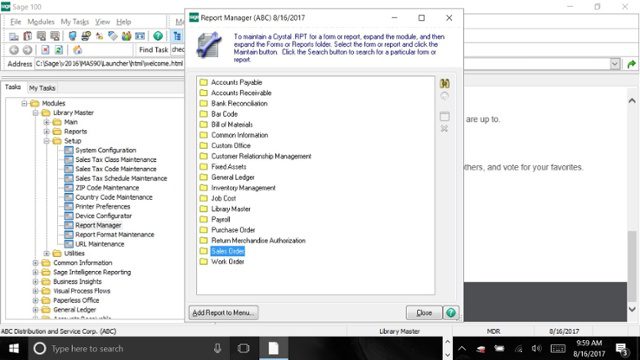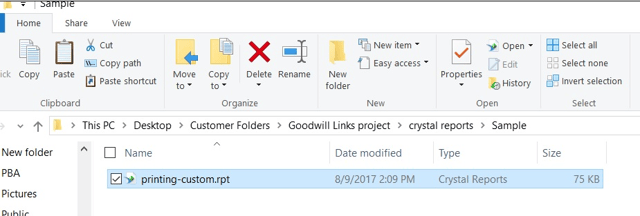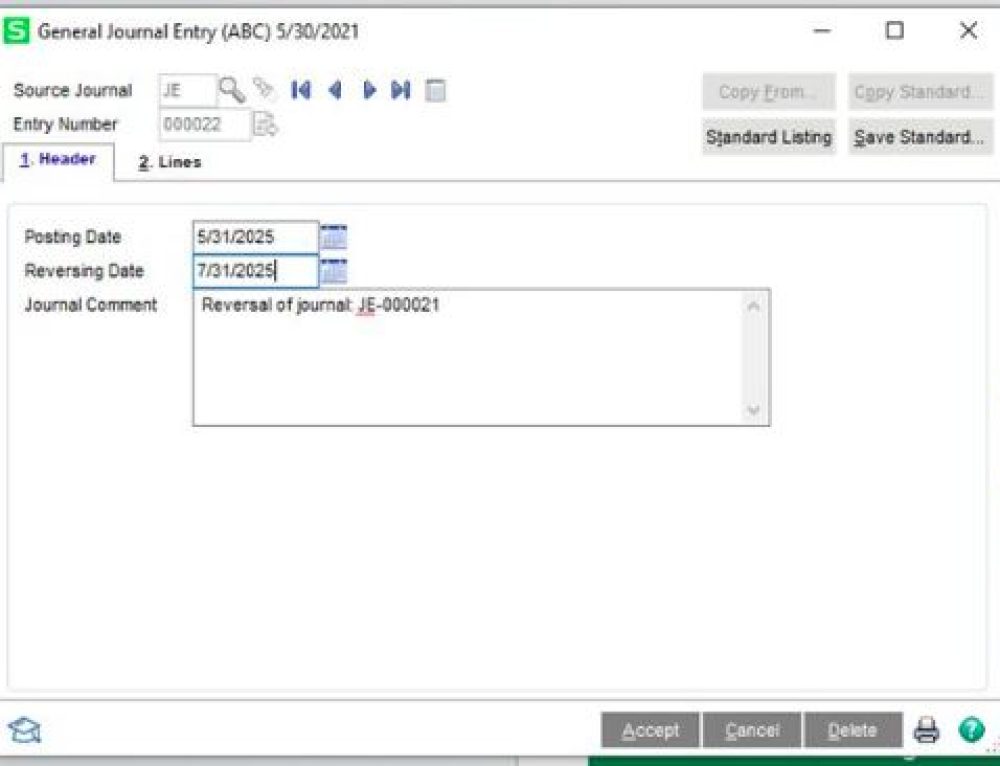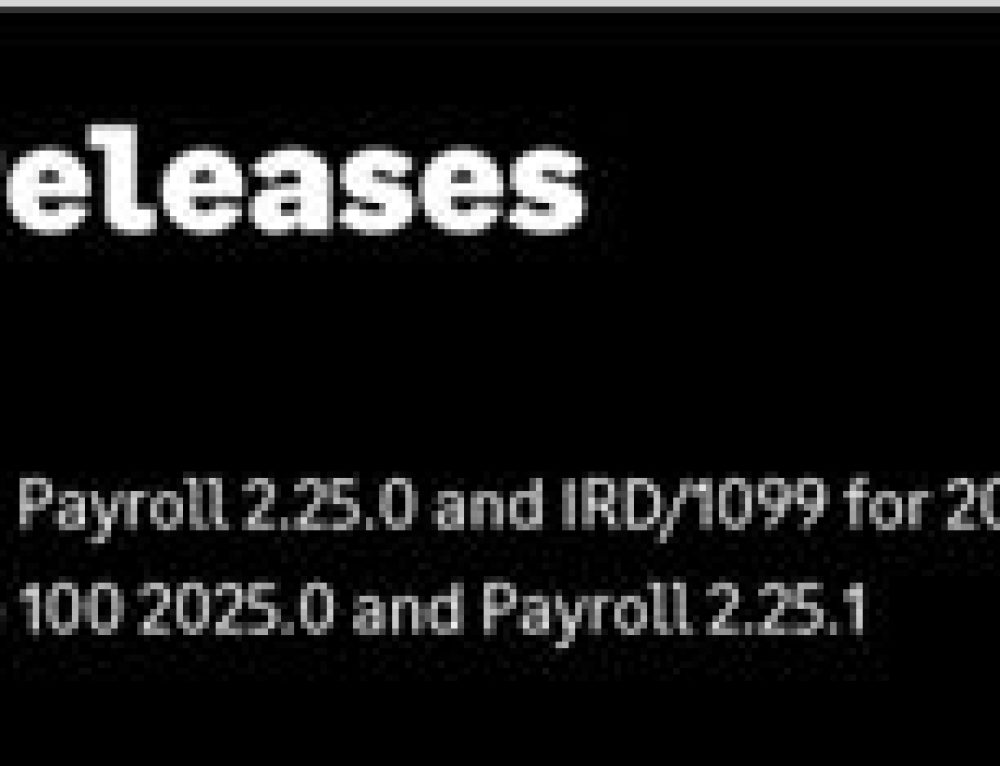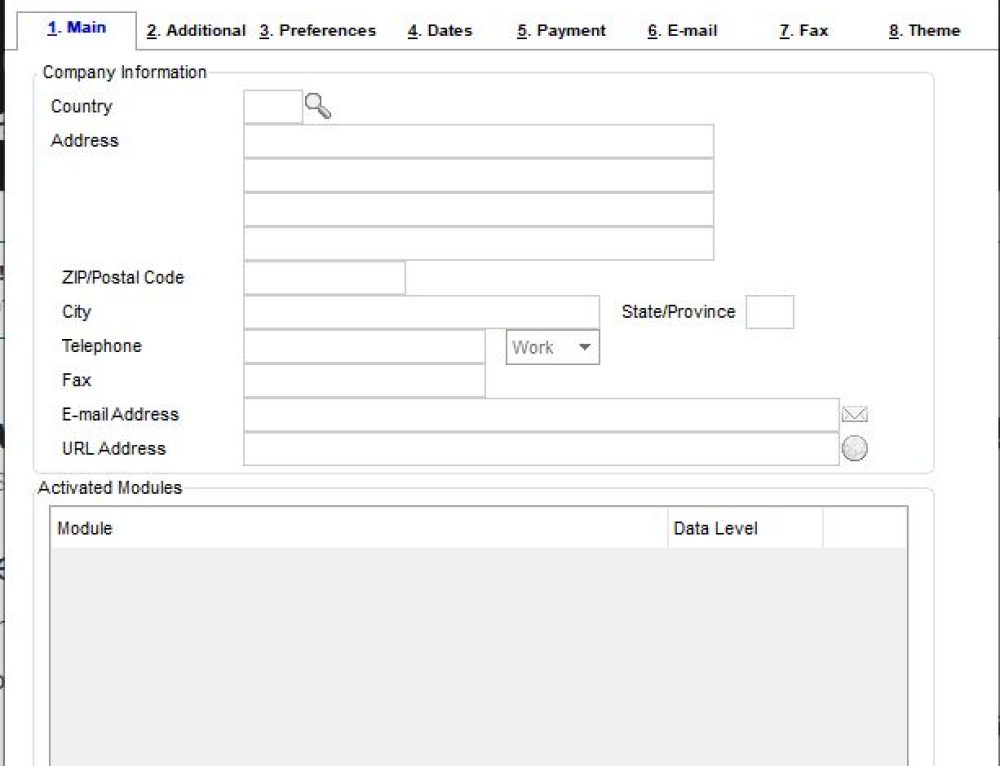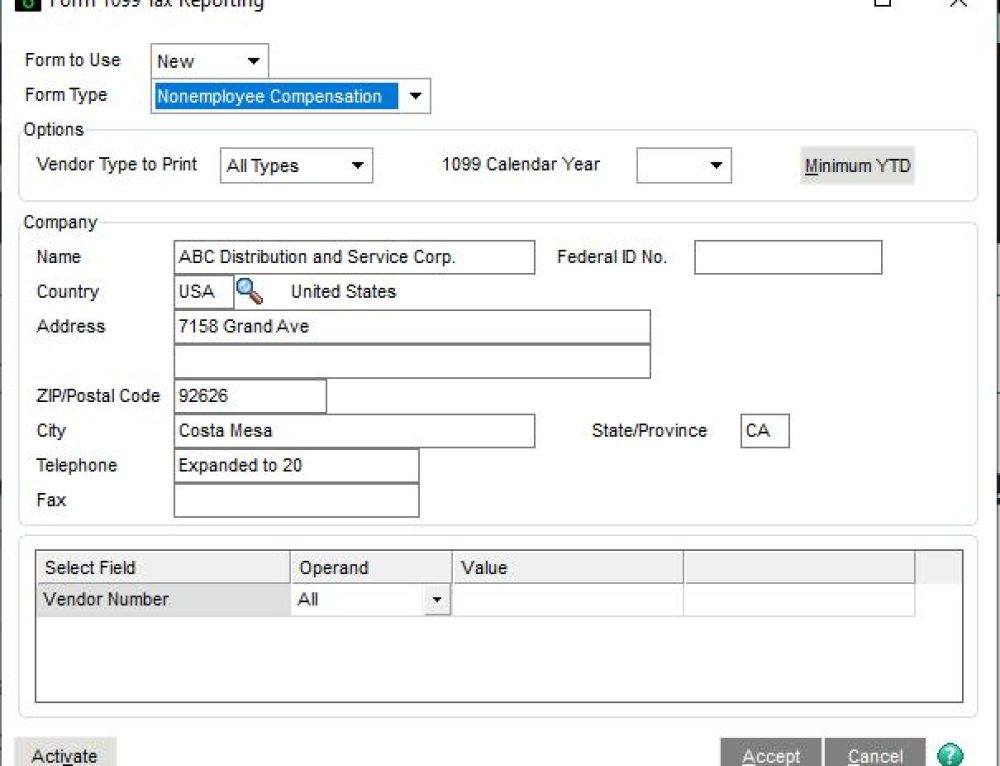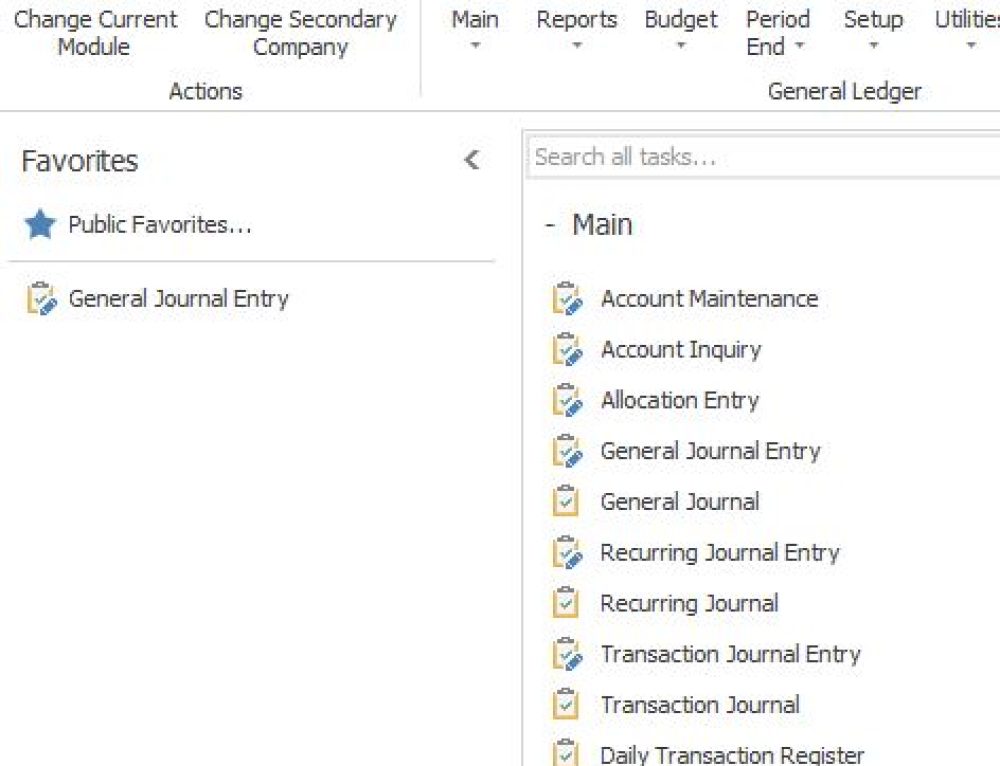Answer: First I want to make sure you are clear on the how to control the accessibility of Crystal Reports between those employees accessing Sage 100 (end-users). When one end-user builds a Custom Crystal Report, that end-user has ownership of it and it’s easy to maintain. It’s usually distributed by the creator of the report whenever others in the company need it. This isn’t always convenient when the creator of the report isn’t easily accessible and others need to access the report. Once you decide it’s time to make Crystal Reports available to other end-users of Sage 100, then it makes sense to set up each report in the “menu task” feature. The menu task feature in Sage 100 allows end-users to simply access and run the report in Sage 100 without having to access Crystal Reports. Of course, you will want to make sure there are security parameters set up so you control who will have access to run the report.
NOTE: We advise that you consult with your certified sage consultant before making any changes to your Sage 100 ERP system. If you don’t currently work with a Sage 100 consultant, contact us and we are available to help.
Sage 100: How to Easily Access Crystal Reports in the Menu and set-up Security Rights.
1) The first step is to create the Crystal Report and save it with custom.rpt at the end, and make sure the name of the report is less than 30 characters.
2) Go to Library Master>Setup>Report Manager.
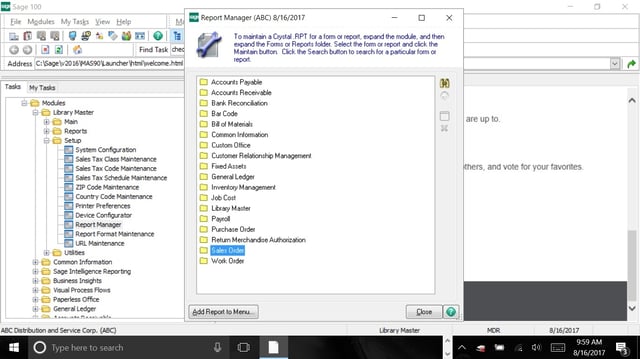
3) Click on the Module you want to add, in the case Sales Order and Click Add Report to Menu.
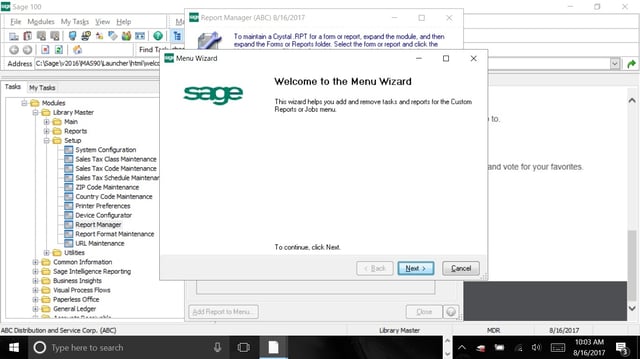
4) Click Next on the Report Wizard and then select the Module, Path, Report Name then click Next.
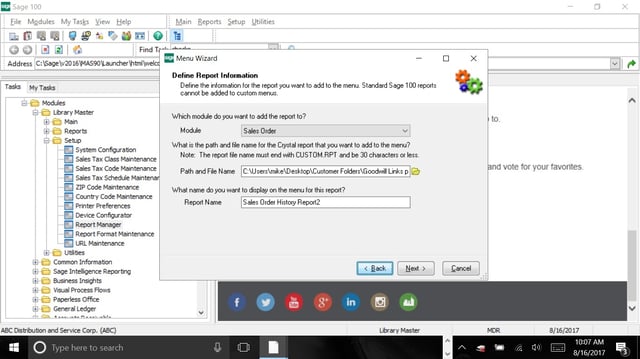
5) Select the Role you want to use, this will let you assist to only specific Users that you want to be able to run the report.
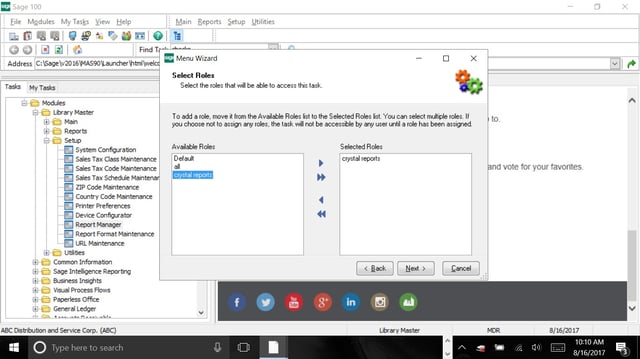
6) Click Finish and the report can be accessed from the Module Custom Reports menu
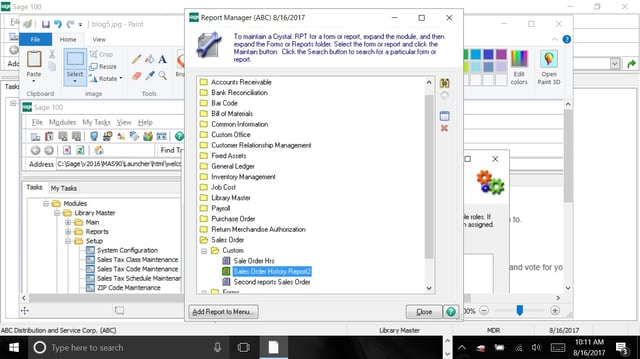
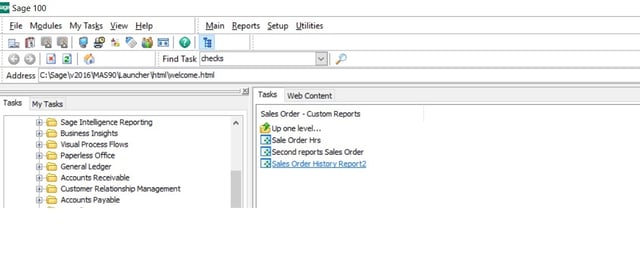
7) The report can be run by clicking the task, setting the date and clicking print or preview.
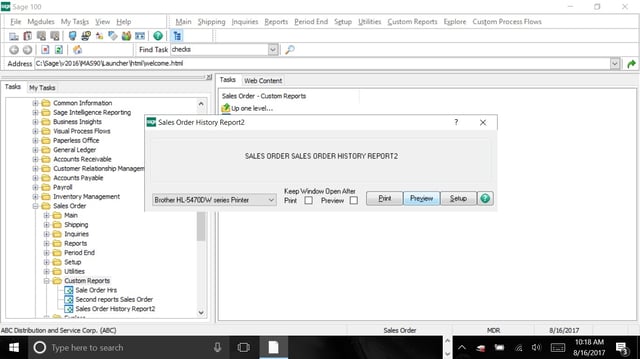
Written by Mike Renner, Partner at WAC Solution Partners – Greater Los Angeles
Mike is an expert on Sage 100 ERP with over 25 years in the accounting software industry. Mike is also a Sage Certified Trainer and a recognized leader in the design, implementation and support of ERP systems, including Sage and Acumatica. Please contact us at 760-618-1395 if you have questions.
Please note: This is a repost of a blog that was written for ERPVAR.com, the original blog can be found below.