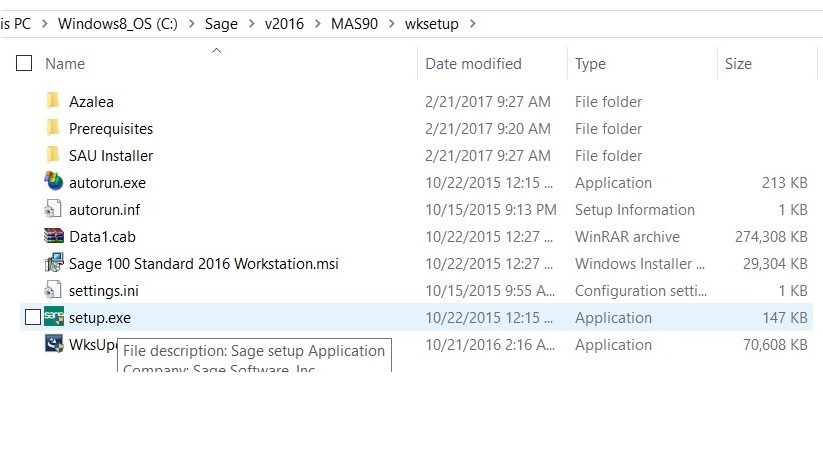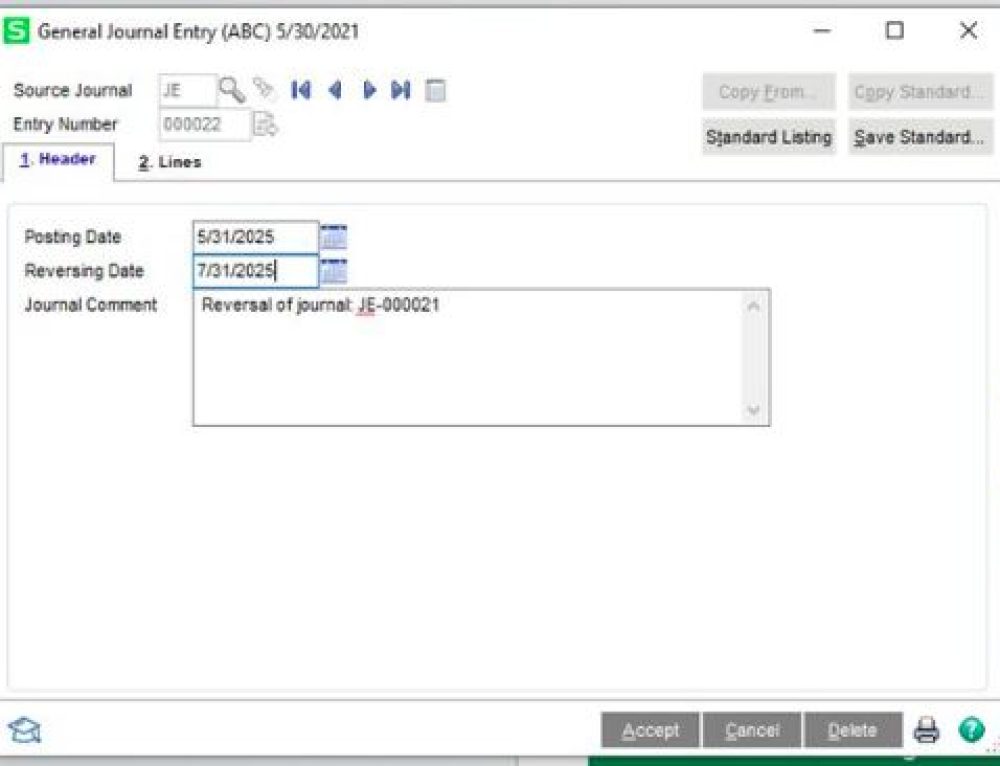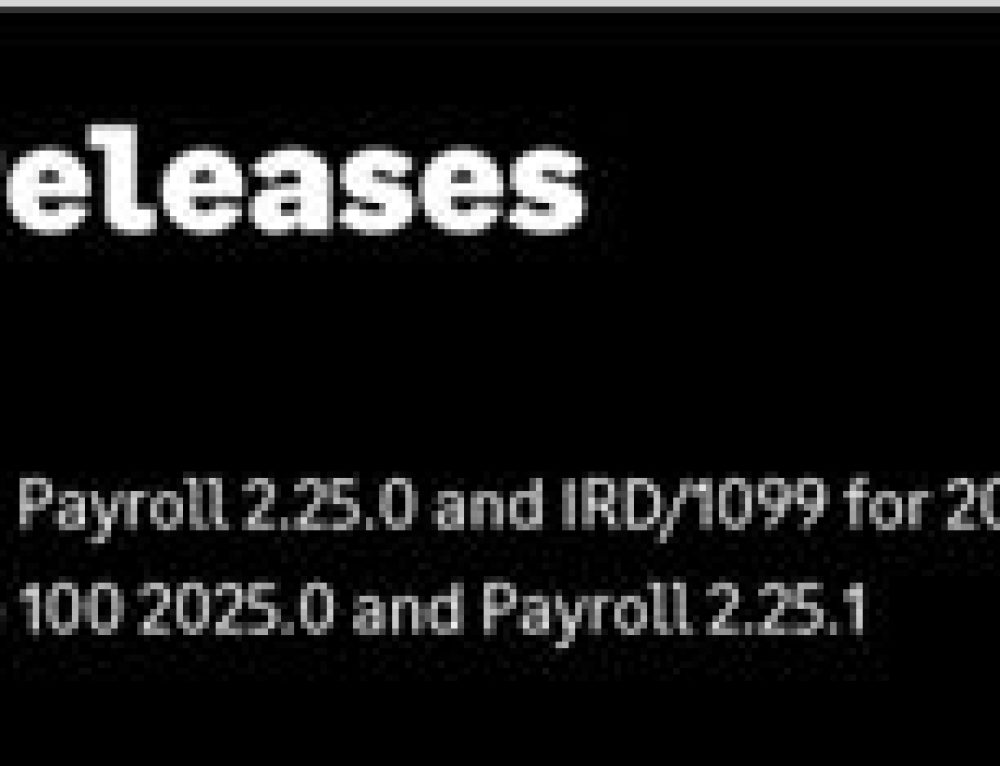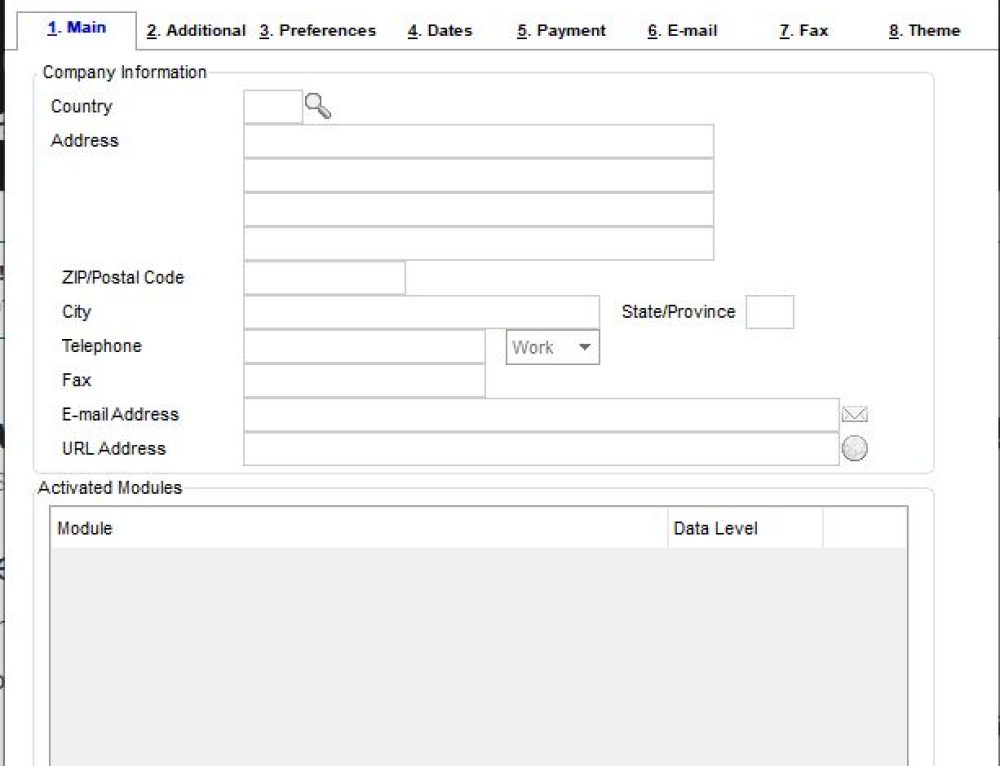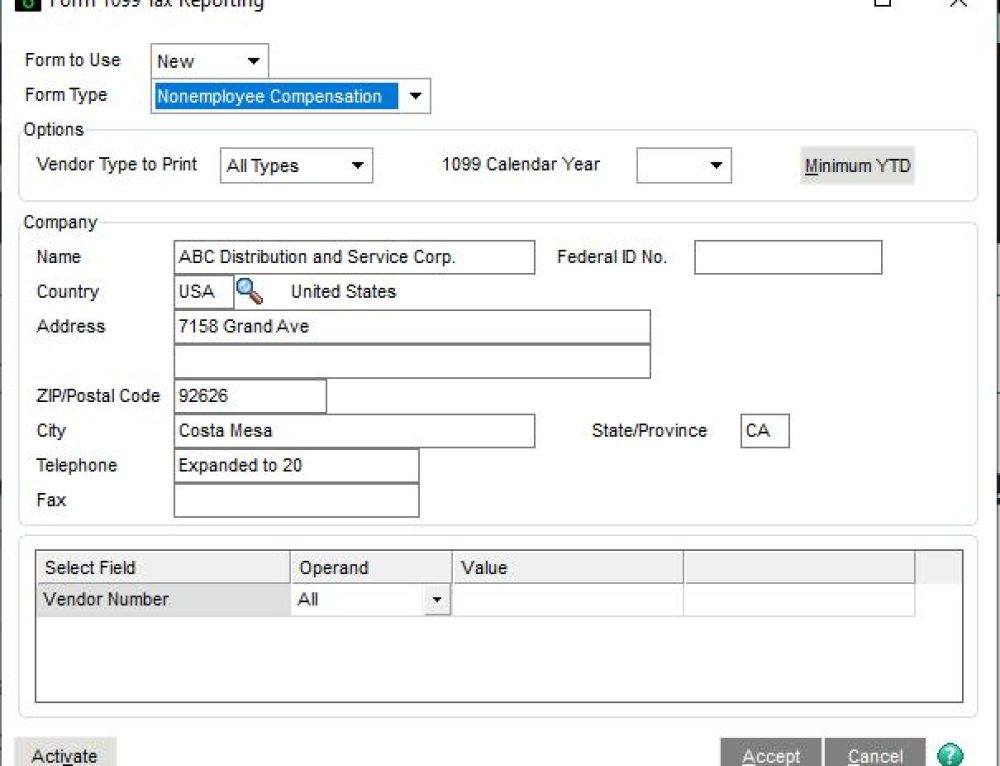Many times we get questions from our customers that own Sage 100 ERP (formally Sage MAS 90, MAS 200) like this, our Trial Balance is out of balance how can we fix it. The answer is pretty simple you need to do a one sided journal entry to correct it. In most cases this happens rarely so our customers do not really know how to do it. Here are the simple steps:
First step: You need to make sure you have security enabled to do a one sided entry. Under Library Master>Main>Roles> Security events the “allow out of balance journal entrys” under General Ledger should be checked.
Second step:
Go to the Sage 100 ERP General Ledger>Main>General Journal Entry and enter a new Journal Entry. Enter just the one sided account entry you want to do.
Third step:
Then click Accept, a screen will pop up starting that the Sage 100 ERP Journal Entry is out of balance. Then next you will see that one of the buttons in “ONE”. Click on ONE and print the General Journal and post as usual.
You should now be able to review the Trial Balance.
Tags: Sage 100 ERP, MAS 90, MAS 200, Sage 100 Accounts Receivable, Accounting System, ERP Solution, Accounting Software