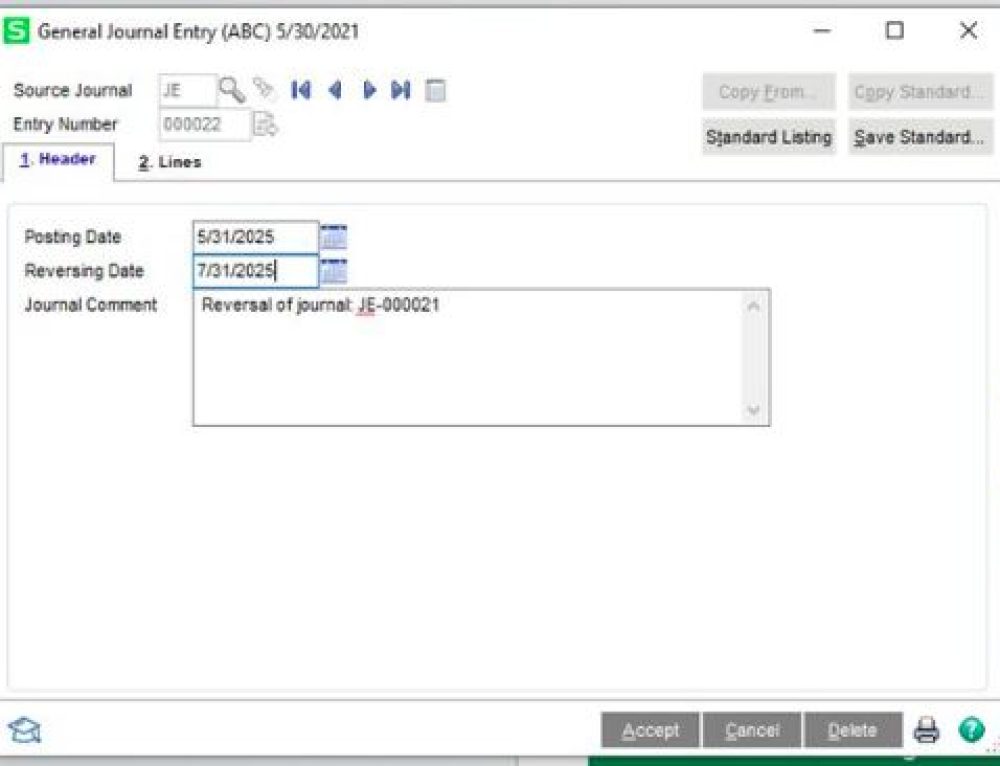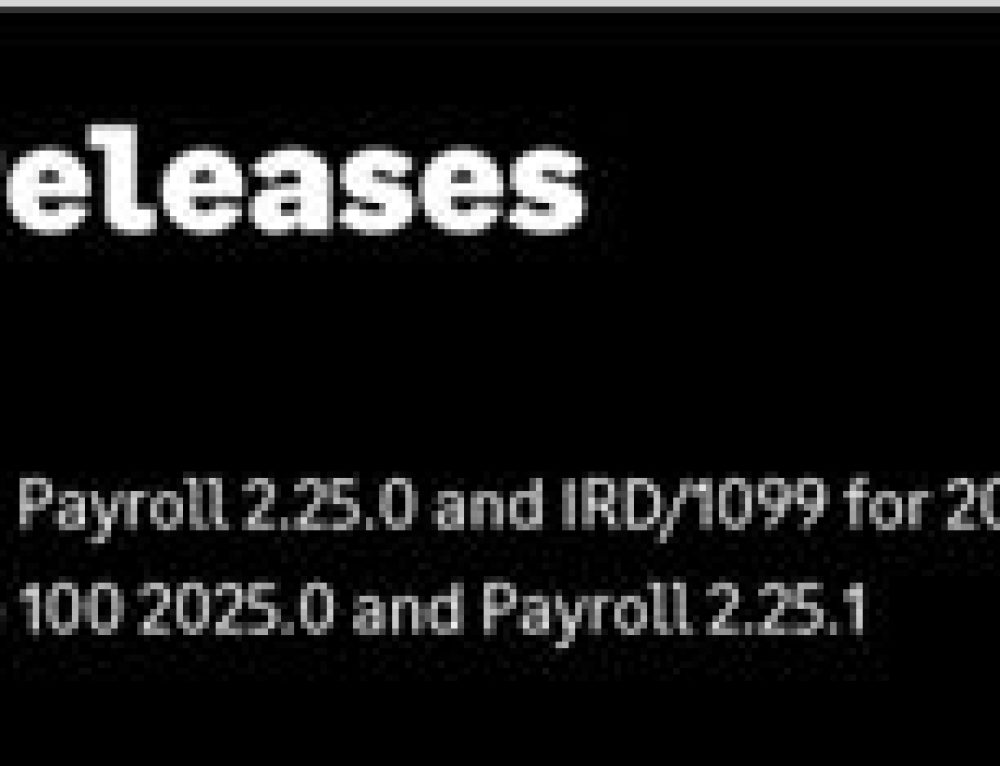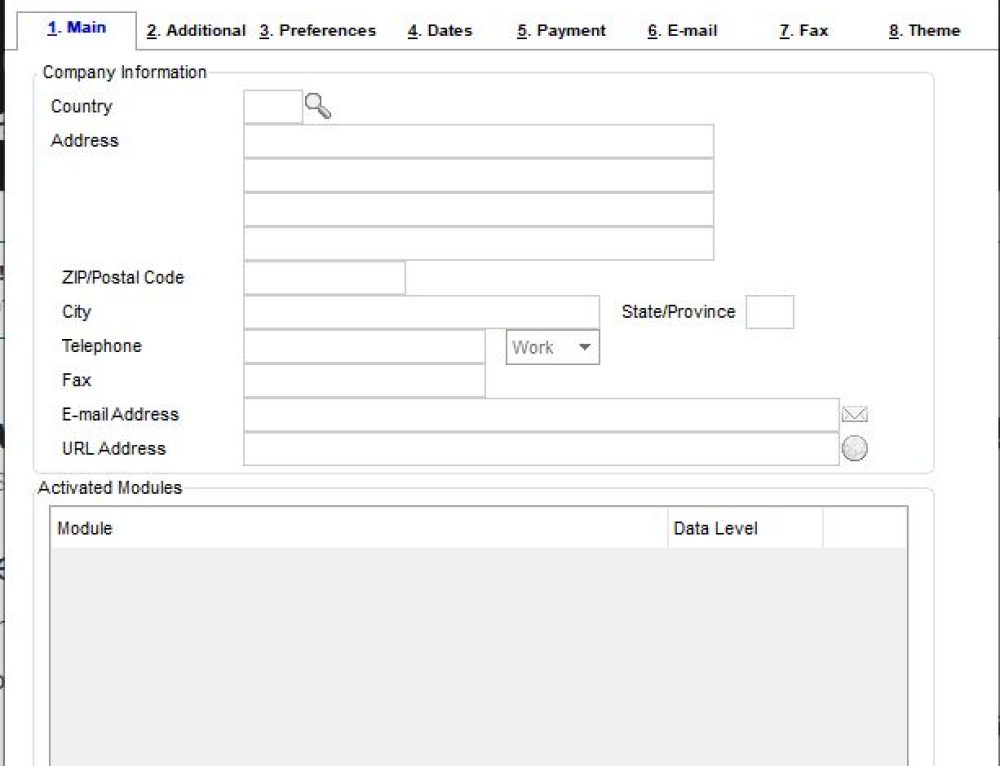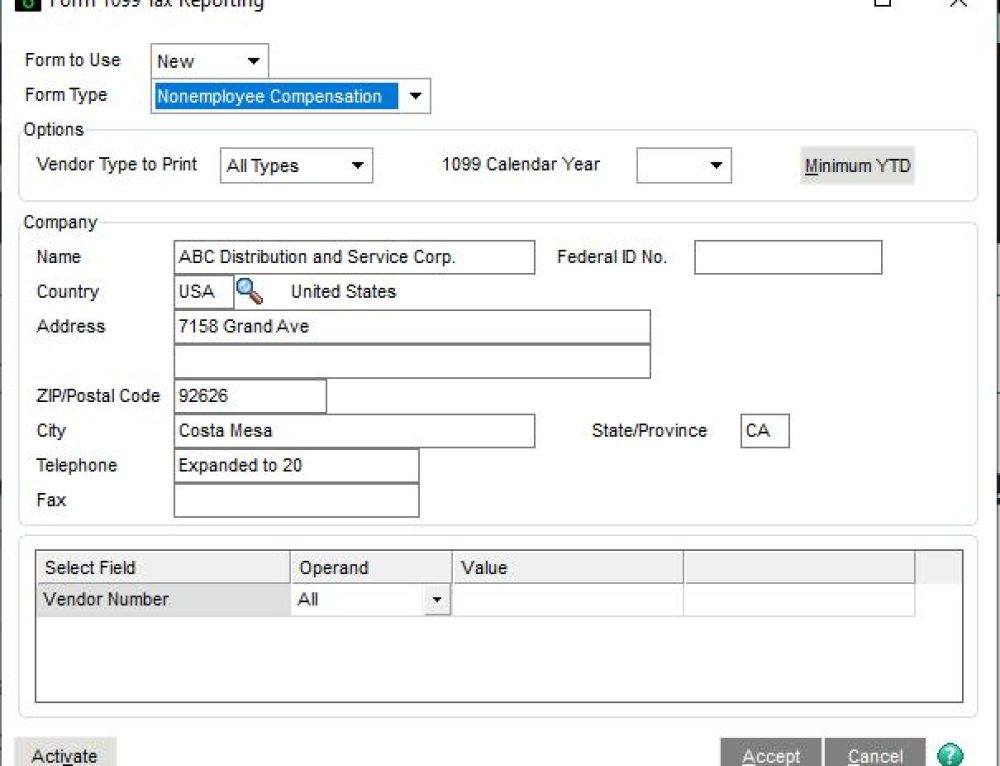Sage 100 ERP Efiling Cannot highlight the form:
Q: We are a user of Sage 100 ERP (formally MAS900 version 4.5, when we try to highlight the Efiling form not able to pick a form.
What could be causing this issue?
A: This issue is caused by not having the proper IRD’s (Interim Release Download) installed or not installed in the correct order. To resolve this:
Versions 4.50.0.5 – 4.50.0.7, install the following updates in the exact order listed:
The 2013 IRD must be installed before the 2014 IRD
- Install the 2013 IRD
- Install the 2014 IRD
On versions 4.50.0.0 – 4.50.0.4, install the following updates in the exact order listed:
- Install the 2013 941/Payroll Update
- Install the 2013 IRD
- Install the 2014 IRD
The IRD’s can be found on Sage’s Support website for this version. Or by contacting your Sage Reseller.
Specialties
Sage 100 ERP (formally Sage MAS90/200), Acumatica ERP, Abila MIP Fund Accounting, Abila Grant Management, QuickBooks.
Tags: MAS 90, MAS 200, Sage 100 ERP, Sage 100 ERP IRD, MAS 90 IRD, MAS 90 version 4.5 Efiling, MAS 200 Efiling.